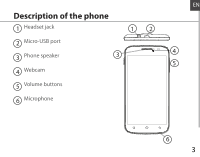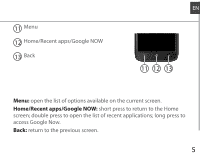Archos 501562 User Guide - Page 7
Slot1, Slot2, Slot3
 |
View all Archos 501562 manuals
Add to My Manuals
Save this manual to your list of manuals |
Page 7 highlights
ttom casing Picture to show how to remoPviectdutrheetoboshttoowmhcoawsintog insert the battery pack EN Picture to shoPwictthueresctoarsdhsopwoshitoiwonto insert th Slot1 Slot2 Slot3 Lift the back cover using the notch Slot1 2G/3G SIM card Slot2 2G micro-SIM card Slot3 Memory card up to 64 GB 7

7
Slot1
Slot3
Slot2
EN
Slot1
2G/3G SIM card
Slot2
2G micro-SIM card
Slot3
Memory card up to 64 GB
Lift the back cover
using the notch