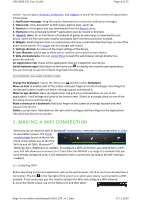Archos 501889 User Manual
Archos 501889 Manual
 |
View all Archos 501889 manuals
Add to My Manuals
Save this manual to your list of manuals |
Archos 501889 manual content summary:
- Archos 501889 | User Manual - Page 1
ARCHOS 101 User Guide Page 1 of 25 ARCHOS 101 internet tablet ENGLISH USER MANUAL version 1.1 Table of Contents Go to this web page to see the latest on‐line version of this manual. 1. Introduction ‐ about your ARCHOS 1.1. ARCHOS ) 19. Troubleshooting 19.1. Resetting your ARCHOS 19.2. System - Archos 501889 | User Manual - Page 2
ARCHOS 101 User Guide Page 2 of 25 course take advantage of the ARCHOS multimedia experience when playing back music or video files. The ARCHOS Team All the information contained in this manual was correct at the time of publication. However, as we are often updating and improving our products, - Archos 501889 | User Manual - Page 3
ARCHOS 101 User Guide Page 3 of 25 1.2. Product care In addition the information in the accompanying Legal & Safety Notice, remember that your ARCHOS Settings > Repair & formatting > Startup wizard. 1.4. Using the ARCHOS interface The Android™ interface is made up of five home screen panels (the - Archos 501889 | User Manual - Page 4
ARCHOS 101 User Guide that was downloaded from the AppsLib store. 4. Shortcuts to the enhanced Android™ applications (can be moved or deleted). 5. AppsLib store: An major settings of the device. 8. User Manuals: Special app to allow you to read the user manual on your device. 9. Web site bookmarks: - Archos 501889 | User Manual - Page 5
ARCHOS 101 User Guide Page 5 of 25 Settings. 2. In the Settings screen, select Wireless & networks. 3. If the WiFi is off, tap on the Wi‐Fi line to turn it on. Then select Wi‐Fi settings. The ARCHOS ADVANCED CONNECTION To manually scan for available problems The ARCHOS internet tablets support - Archos 501889 | User Manual - Page 6
ARCHOS 101 User Guide shutting off the encryption system of your WiFi router/modem to see if the problem has to do with the encryption system you are using. The preferred encryption ARCHOS. When finished copying or moving files, make sure you disconnect http://www.archos.com/manuals/A101_EN_v1.1.htm 17. - Archos 501889 | User Manual - Page 7
101 User Guide Page 7 of 25 properly. Do not just unplug the USB cable. See your Windows Media® Player help instructions for more information. 3.3. Disconnecting Once all your file transfers are finished, close Windows® Explorer and any other program that may have read or written to the ARCHOS - Archos 501889 | User Manual - Page 8
ARCHOS 101 User Guide Page 8 of 25 save it is just a matter of telling the ARCHOS (only once of course) what the name of your phone's data service is called. 1. On the ARCHOS, go to Menu > Settings > Wireless & . Alternatively, you can turn http://www.archos.com/manuals/A101_EN_v1.1.htm 17.11.2010 - Archos 501889 | User Manual - Page 9
ARCHOS 101 User Guide Page 9 of 25 tethering on/off via the power control widget. You can now use the web browser or other application that requires an Internet connection. VPN settings: For advanced users. Allows the ARCHOS certain Android™ archos.com/manuals/A101_EN_v1.1.htm 17.11.2010 - Archos 501889 | User Manual - Page 10
ARCHOS 101 User Guide Page 10 of 25 Install from SD card: Install encrypted certificates from an SD card. Set password: Set or change the credential storage password. Clear storage: Clear credential storage. 4.5. Applications Unknown sources: Allow the installation of non‐Android : In case some of - Archos 501889 | User Manual - Page 11
ARCHOS 101 User Guide your ARCHOS is connected to a WiFi network. Disable this option to set the current date & time manually. technical support. You can also register your product using a computer (www.archos.com properly, use this item and follow the instructions on the screen. If this does not - Archos 501889 | User Manual - Page 12
ARCHOS 101 User Guide Page 12 of 25 Recovery). Accelerometer calibration: If the accelerometer is not responding properly (in other words, if the automatic screen rotation does not function correctly), use this button and follow the instructions on the screen. Reset Android: Deletes the device - Archos 501889 | User Manual - Page 13
ARCHOS 101 User Guide Page 13 of 25 then just tap on Open to run the program. These applications have been created by the Android™ software developers' community and made available on an "as is" basis. 6.2. Removing an store again. http://www.archos.com/manuals/A101_EN_v1.1.htm 17.11.2010 - Archos 501889 | User Manual - Page 14
ARCHOS 101 User Guide Page 14 of 25 7. PLAYING VIDEO FILES (VIDEO APP) The Video browser allows you to navigate through and play the video files stored in the ARCHOS ). Plays VOB, TS, PS. Video subtitle support SRT, SSA, SMI, SUB text subtitles, MKV archos.com/manuals/A101_EN_v1.1.htm 17.11.2010 - Archos 501889 | User Manual - Page 15
ARCHOS 101 User Guide Page 15 of 25 The four menu items when playing a video. If not files using the UPnP standard. SETTING WINDOWS MEDIA® PLAYER'S SHARING OPTIONS 1. Connect the ARCHOS to your WiFi network (see Making a WiFi Connection). http://www.archos.com/manuals/A101_EN_v1.1.htm 17.11.2010 - Archos 501889 | User Manual - Page 16
ARCHOS 101 User Guide Page 16 of 25 2. Connect your PC to the same WiFi network and start Windows Media® Player, version 11 or higher. 3. Click on the Library tab, and select Media sharing... 4. Check the box Share my media to, and click on OK. The ARCHOS icon should appear in the window, with a - Archos 501889 | User Manual - Page 17
ARCHOS 101 User Guide Page 17 of 25 internal memory, view your photos or surf the Web while listening to music. choose Remove from favorites. 9.2. Music playback The music playback screen includes the standard playback controls. http://www.archos.com/manuals/A101_EN_v1.1.htm 17.11.2010 - Archos 501889 | User Manual - Page 18
ARCHOS 101 User Guide Page 18 of 25 You can to learn how to transfer the ripped music files onto the ARCHOS. See your Windows Media® Player help instructions for more information. Check the laws and regulations in your country and videos http://www.archos.com/manuals/A101_EN_v1.1.htm 17.11.2010 - Archos 501889 | User Manual - Page 19
ARCHOS 101 User Guide Page 19 of 25 you have taken with the built‐in camera or photos you have copied onto the ARCHOS. The initial to the gallery and start the slideshow. To get more impressive results, connect the ARCHOS to a television with the optional video cable to show it to many people at - Archos 501889 | User Manual - Page 20
ARCHOS 101 User Guide Page 20 of 25 forget that you can also just rotate the ARCHOS itself and a vertically oriented picture will then fill up the whole screen. To crop and others (you will need to have one such account yourself as well). http://www.archos.com/manuals/A101_EN_v1.1.htm 17.11.2010 - Archos 501889 | User Manual - Page 21
ARCHOS 101 User Guide Page 21 of 25 12. MANAGING YOUR FILES (FILES APP) The file browser gives you the possibility to navigate the file system of your ARCHOS mail. Typically there are "Help" pages on service provider's website for setting up email for archos.com/manuals/A101_EN_v1.1.htm 17.11.2010 - Archos 501889 | User Manual - Page 22
ARCHOS 101 User Guide slideshow of the photos that are stored on the ARCHOS, from your own on‐line photo albums, MONITOR APP) Sometimes when you have been using Android™ for a while, it may hold a number widgets that add a variety of functions to your ARCHOS. GOOGLE SEARCH A quick way to enter a - Archos 501889 | User Manual - Page 23
follow the instructions to download it and copy it to your ARCHOS. Your Internet browser may warn you that the contents of the firmware file could harm your computer. ARCHOS has taken precautions to insure that this file will not harm your computer. 19. TROUBLESHOOTING http://www.archos.com/manuals - Archos 501889 | User Manual - Page 24
ARCHOS 101 User Guide Page 24 of 25 19.1. Resetting your ARCHOS In the event that your ARCHOS freezes operation, you can force the device to shut down by holding the Power button for 10 seconds. Resetting your ARCHOS the latest on‐line version of this manual. RECOVERY MODE OPTIONS No: Cancels the - Archos 501889 | User Manual - Page 25
ARCHOS 101 User Guide Page 25 of 25 This Audio/Video cable plugs into the ARCHOS to allow it to play video touch zones of the screen. 21. TECHNICAL SUPPORT INFORMATION Still need help after reading though this entire manual? OK, then contact tech support by first registering your product (if you

ARCHOS 10
1
internet tablet
ENGLISH USER MANUAL
version 1.1
Table of Contents
Go to
this web page
to see the latest on
‐
line version of this manual.
Dear Customer,
Thank you for choosing this ARCHOS product. We hope that you will enjoy using it and that it will
give you satisfaction for many years to come. This truly miniature multimedia computer running
Android™ allows you to download a multitude of applications (Apps), and get the most from the
Internet (surf, e
‐
mail, widgets, etc.), just like you do with your desktop computer. And like your
desktop computer, using one of our accessories, you can connect a keyboard and mouse. And of
1. Introduction
‐
about
your ARCHOS
1.1. ARCHOS Description
1.2. Product care
1.3. First time usage
(charging & wizard)
1.4. Using the ARCHOS
interface
2. Making a
WiFi Connection
2.1. Enabling WiFi
2.2. Possible WiFi
connection problems
3. Connecting to a computer
(to transfer
files)
3.1. Connecting the ARCHOS
to a
computer
3.2. Transferring files to/from the
ARCHOS
3.3. Disconnecting
4. Main settings
4.1. Wireless &
Networks
4.2. Sound &
display
4.3.
TV out
4.4. Location &
Security
4.5. Applications
4.6. Accounts and sync
4.7. Device storage &
USB connection
4.8. Search
4.9.
Language & keyboard
4.10. Accessibility
4.11. Date & Time
4.12. About device
4.13. Repair and
formatting
5.
Internet navigation (Browser App)
6. Getting more applications (Appslib
App)
6.1. Downloading and
installing
applications
6.2. Removing an
application
7. Playing Video Files
(Video app)
8. Play your
PC
’
s shared media via WiFi
8.1. Playing media from your PC's
shared folders
(SMB)
8.2. Playing your PC
’
s
shared media files (UPnP)
9. Playing music (Music
App)
9.1. Browsing through your
music files
9.2. Music playback
9.3. Transferring your CD
collection to your
ARCHOS
10. Viewing Photos
(Gallery App)
11. Making video
conference calls (Fring™ APP)
12. Managing your files
(Files App)
12.1. Browsing Other Computers on
the Network
12.2. Accessing shared
media files via UPnP
13. Using email &
contacts (Email & Contacts Apps)
14. Clock (Clock app)
15. Web & local slideshows
(Photo Frame App)
16. Stopping apps (System
Monitor app)
17.
Widgets
18. Updating
the Device (firmware)
19. Troubleshooting
19.1. Resetting your
ARCHOS
19.2. System recovery
20. Accessories and
plug
‐
ins
20.1. Cinema Plug
‐
in
20.2. Mini
‐
HDMI to
Standard
‐
HDMI male/male
cable
21. Technical Support
information
Page 1 of 25
ARCHOS 101 User Guide
17.11.2010