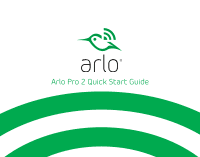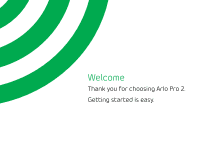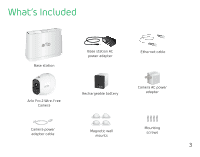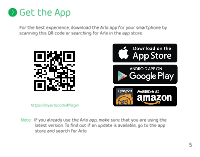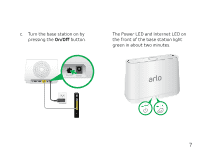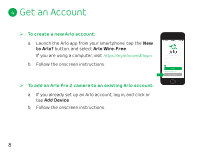Arlo Pro 2 System Quick Start Guide - Page 4
Use Your Camera Wire-Free - battery
 |
View all Arlo Pro 2 manuals
Add to My Manuals
Save this manual to your list of manuals |
Page 4 highlights
1 Use Your Camera Wire-Free You can use your camera wire-free, powered by the battery, or while plugged into an AC power outlet. Before using your camera wire-free, you must insert the battery. Note: You do not need to insert the battery if you are connecting your Arlo camera to an AC power outlet. ¾¾ To install the battery: a. Unlock the battery compartment by pressing and holding the latch. b. Gently pull the battery door back to open the compartment. c. Align the battery contacts. d. Insert the battery. e. Close the battery door. Note: The Arlo battery is fully charged when it leaves the factory. 4

4
1
Use Your Camera Wire-Free
¾
To install the battery:
a.
Unlock the battery compartment by
pressing and holding the latch.
b.
Gently pull the battery door back to
open the compartment.
c.
Align the battery contacts.
d.
Insert the battery.
e.
Close the battery door.
Note:
The Arlo battery is fully charged when it
leaves the factory.
You can use your camera wire-free, powered by the battery, or while plugged into
an AC power outlet.
Before using your camera wire-free, you must insert the battery.
Note:
You do not need to insert the battery if you are connecting your Arlo
camera to an AC power outlet.