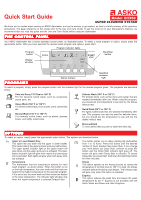Asko D3350 User manual Quick Start Guide EN - Page 2
Quick St, Uick St, Uick Star, Art Pr, T Procedures, Ocedures - manual
 |
View all Asko D3350 manuals
Add to My Manuals
Save this manual to your list of manuals |
Page 2 highlights
QUICK START PROCEDURES Refer to this page in the Use & Care Guide. 1. Load the dishwasher. (There's no need to pre-rinse. Simply scrape off large food particles before you 3, 4 load the dishware.) 2. After you've pushed the baskets back inside the unit, manually rotate the upper and lower spray arms 3 to be sure they turn freely. Rearrange any item that blocks the wash arms. 3. Add 1 to 3 tablespoons of automatic dishwashing detergent and close the dispenser cover. 5 (See "Dishwashing Detergent" below.) 4. Make sure there is rinse aid in the dispenser. Add rinse aid, if needed. 6 5. Press the main power button on the top left side of the inner door panel to turn on power to the machine. 6. Close the door securely. (You should hear it click shut.) 7. Press the Program button until the desired program lights up. 8. Set the Temperature and Dry options as desired. Set Delay Start time, if desired. 9. Press the Start/Stop button. The dishwasher will start. START/STOP BUTTON Once you have selected the wash program and temperature and drying options, press this button to start the dishwasher. (Make sure the door is securely closed.) DISPLAY WINDOW After you press Start, the display window shows the time it took the program to run last time. (The first time you run a program, a 1 will display.) As the program progresses, the time remaining displays. If the time exceeds an hour, the display alternates between the hour and minutes remaining. The hour is designated by an h, e.g., 1h). NOTE: The program times may not always be the same because of variations in the household hot water temperature. The dishwasher heats the water to the proper temperature for the program selected; so if the temperature of the water entering the dishwasher is too low, the dishwasher will run longer because it takes longer to heat the water. Raising your water heater setting could help to shorten the cycle times. If you select Delayed Start, the window will display the number of hours selected. The window will then display the count down time until the program starts. The window also displays fault codes. See page 11 in your Use and Care Guide for a definition of these codes. INTERRUPTING A PROGRAM TO ADD AN ITEM If you want to interrupt a program to add an item, open the door slightly until the spray arms stop turning. You can then open the door fully and place the item into the dishwasher. Close the door securely. The program will continue from where it was interrupted. WARNING! Be extremely careful when opening the door during a program. The water is hot and you could get scalded. CHANGING OR STOPPING A PROGRAM If you decide to change the program after you have started the machine, press the Start/Stop button for three seconds. You will have to select the program and options again when you are ready to restart the program. (Note: If the program has already gone through the wash cycle, you will have to add detergent.) DISHWASHING DETERGENT We recommend that you use only unscented, granular automatic dishwashing detergent. Generally, one tablespoon of detergent is needed for a normal wash load. More heavily soiled items, however, may need more detergent. Also, the amount of detergent needed can vary due to differences in water hardness. The harder the water, the more detergent you may need. (See page 5.) In any case, you should never use more than three tablespoons of detergent. RINSE AID Using liquid rinse aid prevents water spots from forming on dishes and improves drying by allowing water to "sheet" off the dishes. The rinse aid is released during the final rinse. For information on how to fill the rinse aid dispenser and control the amount released, refer to your Use and Care Guide. NOTE: If you use a dishwashing detergent with a rinse aid additive, you should not fill the rinse aid dispenser. CHILD-SAFE BUTTON LOCK To prevent a child from accidentally starting the dishwasher or changing the program settings, the dishwasher can be programmed not to start unless two buttons are held down simultaneously. Refer to your Use and Care Guide for instructions on how to activate this feature. Refer to your Use and Care Guide for additional information. Art. 8075644 rev 01