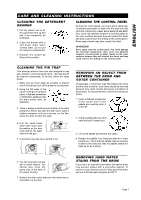Asko W600 User manual Use & Care Guide EN ES FR - Page 9
CONTINUED, Problem, Possible Cause, Suggested Solution, C Position, S Position - motor
 |
View all Asko W600 manuals
Add to My Manuals
Save this manual to your list of manuals |
Page 9 highlights
ENGLISH COMMON LAUNDRY PROBLEMS (CONTINUED) Problem Possible Cause Suggested Solution Excessive wrinkling Machine too full Water too hot Permanent press items should be washed in half-loads to prevent wrinkling. If possible, use a slower spin speed. Use lower wash temperature settings. Rips, snags, excess wear Sharp objects in pockets Hooks, snaps, zippers, buckles Harsh chemicals Existing rips and tears Permanent press items Empty all pockets and turn inside out before laundering. Fasten all hooks, snaps, and zippers before laundering to avoid snags. Remove sharp buckles. Turn knits inside out. Before washing, rinse harsh chemicals (such as battery acid, hair care chemicals, cleaning solutions, etc.) from towels and other articles to avoid holes in fabrics. Do not allow these unrinsed items to contact other fabrics. Mend all garments before laundering to prevent enlarging of rips. These items may fray at edges from normal wear, not the washer. Wash only in half loads and don’t wash in the same load with heavy items, such as towels or jeans. FAULT CODES – W600/W620 The Program Control knobs on the W600/W620 have two fault codes: C and S. If the knob stops on one of these, the machine detected a problem. C Position This indicates a problem that can probably be taken care of without calling a service technician. Here are some possible problems: ¨ Power interruption. ¨ Water not draining out. ¨ Water not filling machine. ¨ The machine didn’t spin. Refer to the “Troubleshooting” section on the next page for possible causes and solutions. If none of these work, call a service technician. S Position If the knob stops on S, this indicates a mechanical problem and you will probably need to call a service technician. ERROR MESSAGES – W640/W660 Error messages will display in the LED window if faults occur while a program is in progress. The table below defines each possible error message. To remove the message, turn the power off or change the program. ERROR MESSAGE SOLUTION When this symbol flashes at the lower right corner of the display it merely means the glass door isn’t closed securely. Close the door and try again. 0000 If this message flashes at the top right of the LED window, the machine has failed to spin. This could be because the load is out of balance. Turn the power off then on again. Open the door and redistribute the washing. Run the Spin program again. Door lock fault Call a service technician. Foaming Run the Rinse program again. Try using less detergent and softener. Use low-sudsing detergents. (See page 5.) Overflow Call a service Technician Pressure sensor Call a service technician. Temperature stop Call a service technician. Thermistor Call a service technician. Wash motor Call a service technician. Water inlet Make sure the water tap is open. Water outlet Check the pin trap for possible blockage. Make sure the outlet hose isn’t kinked. Page 9