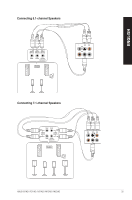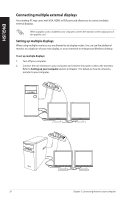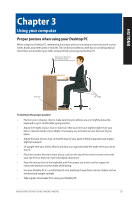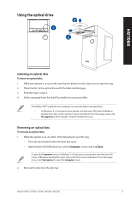Asus A31AD User Guide - Page 27
Screen Resolution, Configuring the Screen Resolution settings, Windows, User Guide
 |
View all Asus A31AD manuals
Add to My Manuals
Save this manual to your list of manuals |
Page 27 highlights
ENGLISH For some graphic cards, only the monitor that is set to be the primary display has display during POST. The dual display function works only under Windows. 3. Turn on your computer. 4. Configure the Screen Resolution settings. For details, refer to the section Configuring the Screen Resolution settings in the Windows® 8.1 User Guide, which can be found in this manual. ASUS A31AD / F31AD / K31AD / M12AD / M52AD 27

ASUS A31AD / F31AD / K31AD / M12AD / M52AD
27
ENGLISH
For some graphic cards, only the monitor that is set to be the primary display has display during
POST. The dual display function works only under Windows.
3.
Turn on your computer.
4.
Configure the
Screen Resolution
settings.
For details, refer to the section
Configuring the Screen Resolution settings
in the
Windows
®
8.1
User Guide
, which can be found in this manual.