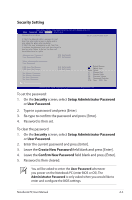Asus A45VD User's Manual for English Edition - Page 74
USB Charger+, Notebook PC is turned on.
 |
View all Asus A45VD manuals
Add to My Manuals
Save this manual to your list of manuals |
Page 74 highlights
USB Charger+ USB Charger+ allows you to charge USB devices compatible with Battery Charging Version 1.1 (BC 1.1) specifications while your Notebook PC is turned on. USB Charger+ is available in your USB 3.0 port. • The Notebook PC stops charging your connected USB device when the battery charge drops below your set threshold. • The USB port that supports USB Charger+ does not support USB device wake up function. • If your connected device overheats, remove the device immediately. 74 Notebook PC User Manual

74
Notebook PC User Manual
USB Charger+
USB Charger+ allows you to charge USB devices compatible with
Battery Charging Version 1.1 (BC 1.1) specifications while your
Notebook PC is turned on.
USB Charger+ is available in your USB 3.0 port.
•
The Notebook PC stops charging your connected USB device
when the battery charge drops below your set threshold.
•
The USB port that supports USB Charger+ does not support
USB device wake up function.
•
If your connected device overheats, remove the device
immediately.