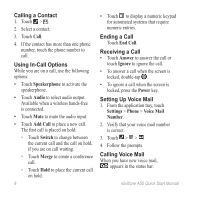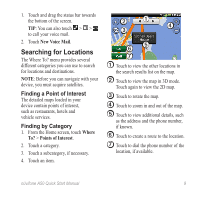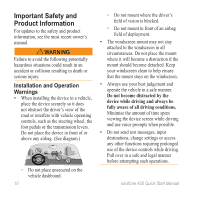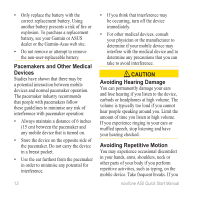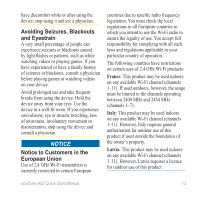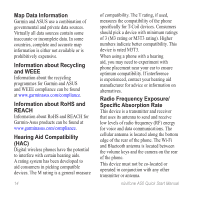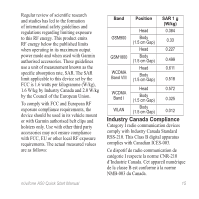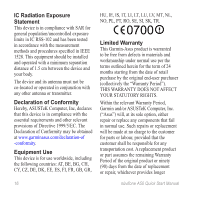Asus A50 Quick Start Guide - Page 11
Navigation Warnings, Battery Warnings - drivers
 |
View all Asus A50 manuals
Add to My Manuals
Save this manual to your list of manuals |
Page 11 highlights
Navigation Warnings • When navigating, carefully compare information displayed on the device to all available navigation sources, including road signs, road closures, road conditions, traffic congestion, weather conditions and other factors that may affect safety while driving. For safety, always resolve any discrepancies before continuing navigation and defer to posted road signs and road conditions. • The device is designed to provide route suggestions. It is not a replacement for driver attentiveness and good judgement. Do not follow route suggestions if they suggest an unsafe or illegal manoeuvre or would place the vehicle in an unsafe situation. Battery Warnings If these guidelines are not followed, the internal lithium-ion battery may experience a shortened life span or may present a risk of damage to the GPS device, fire, chemical burn, electrolyte leak and/or injury. • Do not leave the device exposed to a heat source or in a high temperature nüvifone A50 Quick Start Manual location, such as in the sun in an unattended vehicle. To prevent damage, remove the device from the vehicle or store it out of direct sunlight, such as in the glove box. • Do not puncture or incinerate the device or battery. • When storing the device for an extended time, store within the following temperature range: from -4°F to 158°F (from -20°C to 70°C). • Do not operate the device outside of the following temperature range: from 5°F to 104°F (from -15°C to 40°C). • Contact your local waste disposal department to dispose of the device/ battery in accordance with applicable local laws and regulations. • Do not use a sharp object to remove the battery. • Keep the battery away from children. • Do not disassemble, puncture or damage the battery. • If using an AC charger or an external battery charger, only use the accessory approved for your product. 11