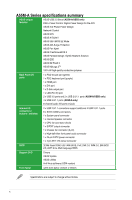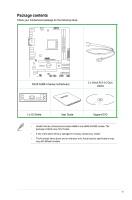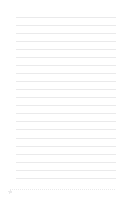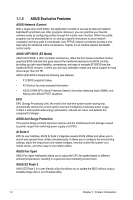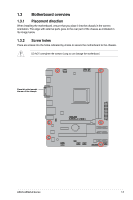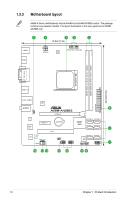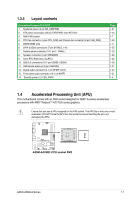Asus A55M-A USB3 A55M-A User's Manual - Page 14
ASUS Exclusive Features - flash drive
 |
View all Asus A55M-A USB3 manuals
Add to My Manuals
Save this manual to your list of manuals |
Page 14 highlights
1.1.3 ASUS Exclusive Features ASUS Network iControl With a single-click on/off button, the application currently in use has its data and network badndwidth prioritized over other programs. Moreover, you can prioritize your favorite software easily by configuring profiles through the inuitive user interface. Within the profile, programs can be prescheduled to run during a specific time period to avoid network congestion and long-waits for downloads. Auto PPPoE network connection povides a onestep setup for enhanced online convenience. Overall, it's an intuitive network bandwidth control center. ASUS UEFI BIOS (EZ Mode) ASUS UEFI BIOS, a UEFI compliant architecture, offers the first mouse-controlled intuitive graphical BIOS interface that goes beyond the traditional keyboard-only BIOS controls, providing you with more flexibility, convenience, and easy to navigate EFI BIOS than the traditional BIOS versions. It offers you with dual selectable modes and native support for hard drives larger than 2.2 TB. ASUS UEFI BIOS includes the following new features: • F12 BIOS snapshot hotkey • F3 Shortcut for most accessed information • ASUS DRAM SPD (Serial Presence Detect) information detecting faulty DIMMs, and helping with difficult POST situations. EPU EPU (Energy Processing Unit), the world's first real-time system power-saving chip, automatically detects the current system load and intelligently moderates power usage. It offers a total system-wide energy optimization, reduces fan noise, and extends the component's lifespan. ASUS Anti-Surge Protection This special design protects expensive devices and the motherboard from damage caused by power surges from switching power supply unit (PSU). AI Suite II With its user interface, ASUS AI Suite II integrates several ASUS utilities and allows you to launch and operate these utilities simultaneously. It allows you to configure the overclocking settings, adjust the frequencies and related voltages, remotely control the system via a mobile device, and other easy-to-use helpful utilities. ASUS Fan Xpert ASUS Fan Xpert intelligently allows you to adjust the CPU fan speed based on different ambient temperatures, resulting in a quiet and cool computing environment. ASUS EZ Flash 2 ASUS EZ Flash 2 is a user-friendly utility that allows you to update the BIOS without using a bootable floppy disk or an OS-based utility. 1-2 Chapter 1: Product introduction