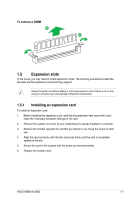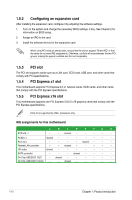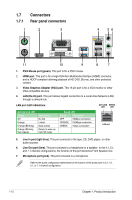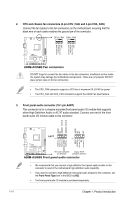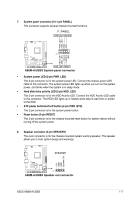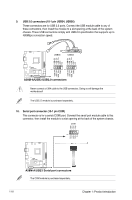Asus A58M-A BR User Guide - Page 21
Internal connectors, Audio 2.1
 |
View all Asus A58M-A BR manuals
Add to My Manuals
Save this manual to your list of manuals |
Page 21 highlights
Audio 2.1, 4.1, 5.1, or 7.1-channel configuration Port Headset 2.1-channel 4.1-channel Light Blue (Rear panel) Line In Rear Speaker Out Lime (Rear panel) Line Out Front Speaker Out Pink (Rear panel) Mic In Mic In Lime (Front panel) - - 5.1-channel Rear Speaker Out Front Speaker Out Bass/Center - 7.1-channel Rear Speaker Out Front Speaker Out Bass/Center Side Speaker Out To configure a 7.1-channel audio output: Use a chassis with HD audio module in the front panel to support a 7.1-channel audio output. 8. USB 2.0 ports 1 and 2. These two 4-pin Universal Serial Bus (USB) ports are for USB 2.0/1.1 devices. 9. USB 3.0 ports 1 and 2. These two 9-pin Universal Serial Bus (USB) ports are for USB 3.0 devices. • DO NOT connect a keyboard / mouse to any USB 3.0 port when installing Windows® operating system. • Due to USB 3.0 controller limitations, USB 3.0 devices can only be used under a Windows® OS environment and after USB 3.0 driver installation. • USB 3.0 devices can only be used for data storage. • We strongly recommend that you connect USB 3.0 devices to USB 3.0 ports for faster and better performance from your USB 3.0 devices. 10. DVI-D port. This port is for any DVI-D compatible device. DVI-D can't be converted to output RGB Signal to CRT and isn't compatible with DVI-I. 11. PS/2 Keyboard port (purple). This port is for a PS/2 keyboard. 1.7.2 Internal connectors 1. TPM connector (20-1 pin TPM) This connector supports a Trusted Platform Module (TPM) system, which can securely store keys, digital certificates, passwords and data. A TPM system also helps enhance network security, protects digital identities, and ensures platform integrity. TPM SB_SUS_STAT GND +3VSB SMBSCL LAD0 +3V LAD3 PCIRST# FRAME PCICLK A58M-A/USB3 PIN 1 RESET GPIO SERIRQ SMBSDA GND LAD1 LAD2 PWROWN GND A58M-A/USB3 TPM connector ASUS A58M-A/USB3 1-13