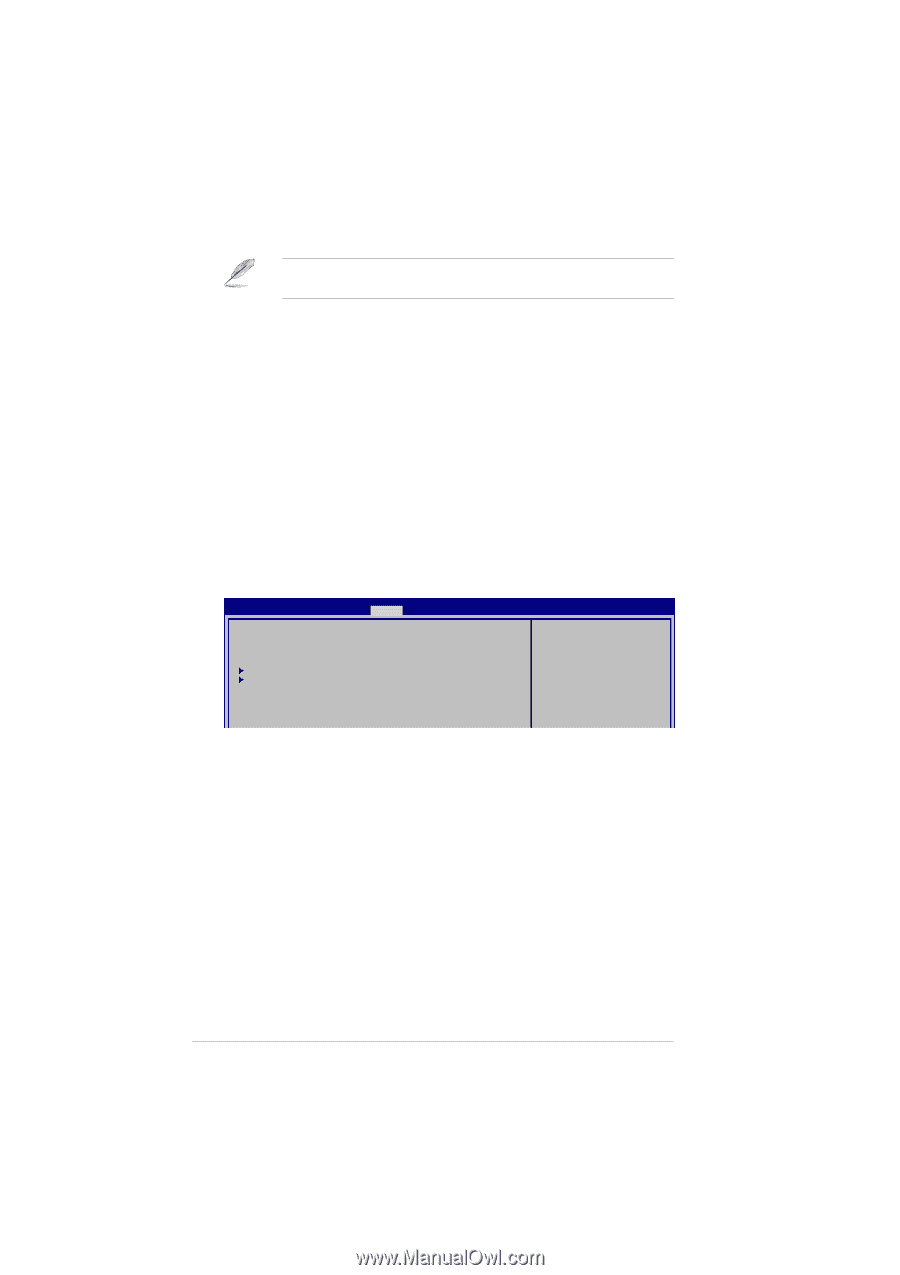Asus A8N-VM CSM NBP A8N-VM CSM/NBP User's Manual for English Edition - Page 66
Power menu
 |
View all Asus A8N-VM CSM NBP manuals
Add to My Manuals
Save this manual to your list of manuals |
Page 66 highlights
The following items will shown when TCG/TPM device support set to [Yes]. Soft. Physical [No] Allows you to enable or disable software indication of physical presence. Configuration options: [No] [Yes] TPM status reset [Don't change] Allows you to enable or disable TPM device. Configuration options: [Don't change] [Set] [Clear]. Owner status [Don't change] Allows you to enable/disable and install/clear TPM owner. Configuration options: [Don't change] [Clear]. 2.5 Power menu The Power menu items allow you to change the settings for the Advanced Power Management (APM). Select an item then press to display the configuration options. Main Advanced ACPI Aware O/S Suspend Mode ACPI 2.0 Support ACPI APIC Support APM Configuration Hardware Monitor BIOS SETUP UTILITY Power Boot Exit [Yes] [S1 (POS) only] [Enabled] [Enabled] Select the ACPI state used for System Suspend. v02.58 (C)Copyright 1985-2004, American Megatrends, Inc. 2.5.1 ACPI Aware O/S [Yes] Allows you to Enable/Disable ACPI support for Operating System. If OS supports ACPI please set to [Enable], if OS does not supports ACPI please set to [Disable]. Configuration options: [No] [Yes] 2.5.2 Suspend Mode [S1 (POS) only] Allows you to select the Advanced Configuration and Power Interface (ACPI) state to be used for system suspend. Configuration options: [S1 (POS) Only] [S3 Only] [Auto] 2.5.3 ACPI 2.0 Support [Enabled] Specifies the Advanced Configuration and Power Interface (ACPI) version supported. Configuration options: [Disabled] [Enabled] 2-26 Chapter 2: BIOS setup