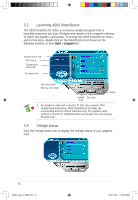Asus A9800 ASUS Graphic Card Software Reference for English Edtion - Page 24
ASUS SmartDoctor - series
 |
View all Asus A9800 manuals
Add to My Manuals
Save this manual to your list of manuals |
Page 24 highlights
3. ASUS SmartDoctor ASUS SmartDoctor is a powerful utility designed to perform three major functions including: overclocking, monitoring, and cooling. 3.1 System Requirements • Operating System: Windows 2000/XP/XP64/Vista32 • Minimum Hard Disk Space: 20MB • Hardware: ASUS ATI Series Graphics Cards, ASUS NVIDIA Series Graphics Cards • Software: ASUS GamerOSD Some functions metioned in this manual are only available when ASUS GamerOSD is installed. ASUS SmartDoctor does not support ATI RADEON LE and SE graphics cards. ASUS SmartDocotor provides only the overclocking feature if your graphics card does not have a monitor IC. 3.2 Features • Monitors graphic chip temperature, fan speed, and voltage. • Notifies user about irregular hardware events, such as temperature overheat, fan malfunction, and out-of-safe-range voltage. • Smartly cools down the graphic chip when the graphics chip temperature is over the threshold temperature. • Automatically adjusts the fan speed according to the GPU temperature. • Allows adjustment of monitor values to fit the system requirement. • Allows manual adjustment of GPU core and memory clock. Some functions mentioned in this manual are available only when ASUS GamerOSD is installed. If the ASUS GamerOSD is not installed, SmartDoctor will display a warning message after starting SmartDoctor. SmartDoctor warning message when system does not install ASUS GamerOSD e3325_vga sw_0829.indb 17 17 2007.8.29 11:33:51 AM