Asus ACM6000EB ACM6000EB Manual - Page 14
Windows XP
 |
View all Asus ACM6000EB manuals
Add to My Manuals
Save this manual to your list of manuals |
Page 14 highlights
Chapter 2 - Installation Windows XP Installing the Driver Chapter 2 When you connect the USB Cable Modem, a "Found New Hardware Wizard" will appear. Click Next to continue. Use "Search for the best..." and check "Include this location...". Enter the path to the USB Cable Modem driver and click Next to continue. You will be notified when the software for the USB Cable Modem has finished installation. Verifying the Driver To verify the driver installation, find "USB Cable Modem" under "Network adapters". Device Manager is accessible through Start | My Computer | View system information. 14 Cable Modem User's Manual
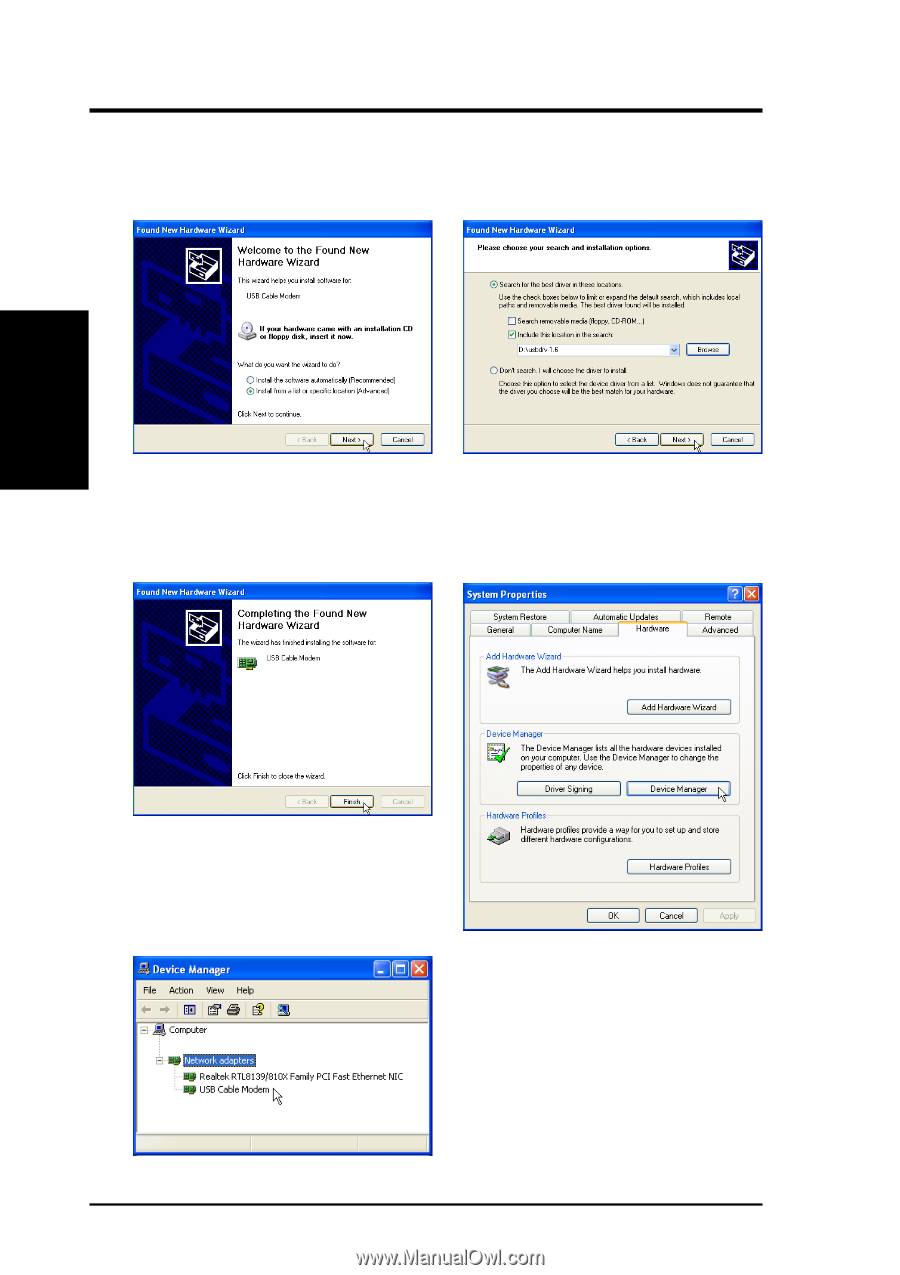
14
Cable Modem User’s Manual
Chapter 2
Chapter 2 - Installation
When you connect the USB Cable
Modem, a “Found New Hardware
Wizard” will appear. Click
Next
to
continue.
Use “Search for the best...” and check
“Include this location...”. Enter the
path to the USB Cable Modem driver
and click
Next
to continue.
You will be notified when the
software for the USB Cable Modem
has finished installation.
Verifying the Driver
To verify the driver installation, find
“USB Cable Modem” under
“Network
adapters”.
Device
Manager is accessible through Start
| My Computer | View system
information.
Windows XP
Installing the Driver











