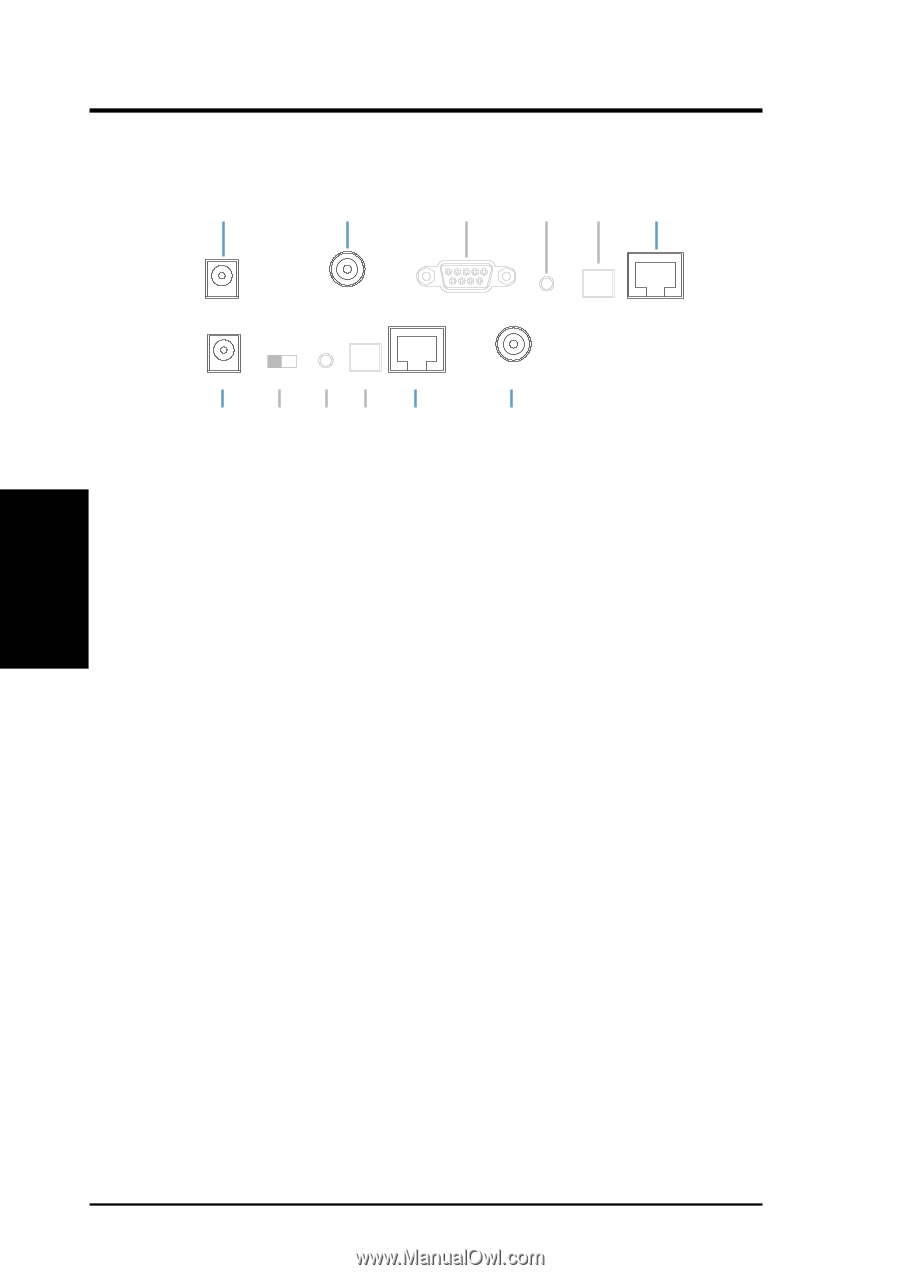Asus ACM6045EB ACM6045EB Manual - Page 16
Rear Panel
 |
View all Asus ACM6045EB manuals
Add to My Manuals
Save this manual to your list of manuals |
Page 16 highlights
Chapter 3 - Using the Cable Modem Rear Panel 1 2 3 45 6 Chapter 3 POWER CABLE CONSOLE RESET USB LAN POWER OFF ON Reset USB LAN 1 7 45 6 CABLE 2 1. POWER The provided power adapter converts DC power to DC power for use with this jack. Power supplied through this jack will supply power to the cable modem. 2. CABLE The connector may be located right next to the power input jack or the serial port. The F-Type female connector allows cable data communication between the cable modem and the cable service provider through a coaxial cable. 3. CONSOLE (on selected models) The 9-pin D-sub serial port supports the RS-232 terminal interface for advanced cable modem management. 4. RESET (on selected models) The reset button, when pressed, resets the cable modem without the need to unplug the power cord. 5. USB (USB model) The optional USB port allows the modem to be connected to your computer through the USB interface. 6. LAN The LAN port supports 10Base-T or 100Base-TX networks. This port allows your PC or Ethernet hub to be connected to the cable modem through a CAT.5 twisted pair LAN cable. 7. Power Switch (on selected models) 16 Cable Modem User's Manual