Asus AM602 User Manual - Page 39
Port Mapping - modem
 |
View all Asus AM602 manuals
Add to My Manuals
Save this manual to your list of manuals |
Page 39 highlights
WL-AM602 Combo Router User Manual POWER STATUS ACT LAN USB Tone Settings The frequency band of ADSL is split up into 256 separate tones, each spaced 4.3125KHz apart, and with each tone carrying separate data. The technique operates as if 256 separate modems were running in parallel. The tone range is from 0 to 31 for upstream and from 32 to 255 for downstream. Do not change these settings unless directed by your ISP. Port Mapping (Function not available for 1-port ADSL Router) Port mapping allows you to open ports to allow certain Internet applications on the WAN side to pass through the firewall and enter your LAN. To use this feature, mapping groups should be created. Click Add to create a new mapping group. 37
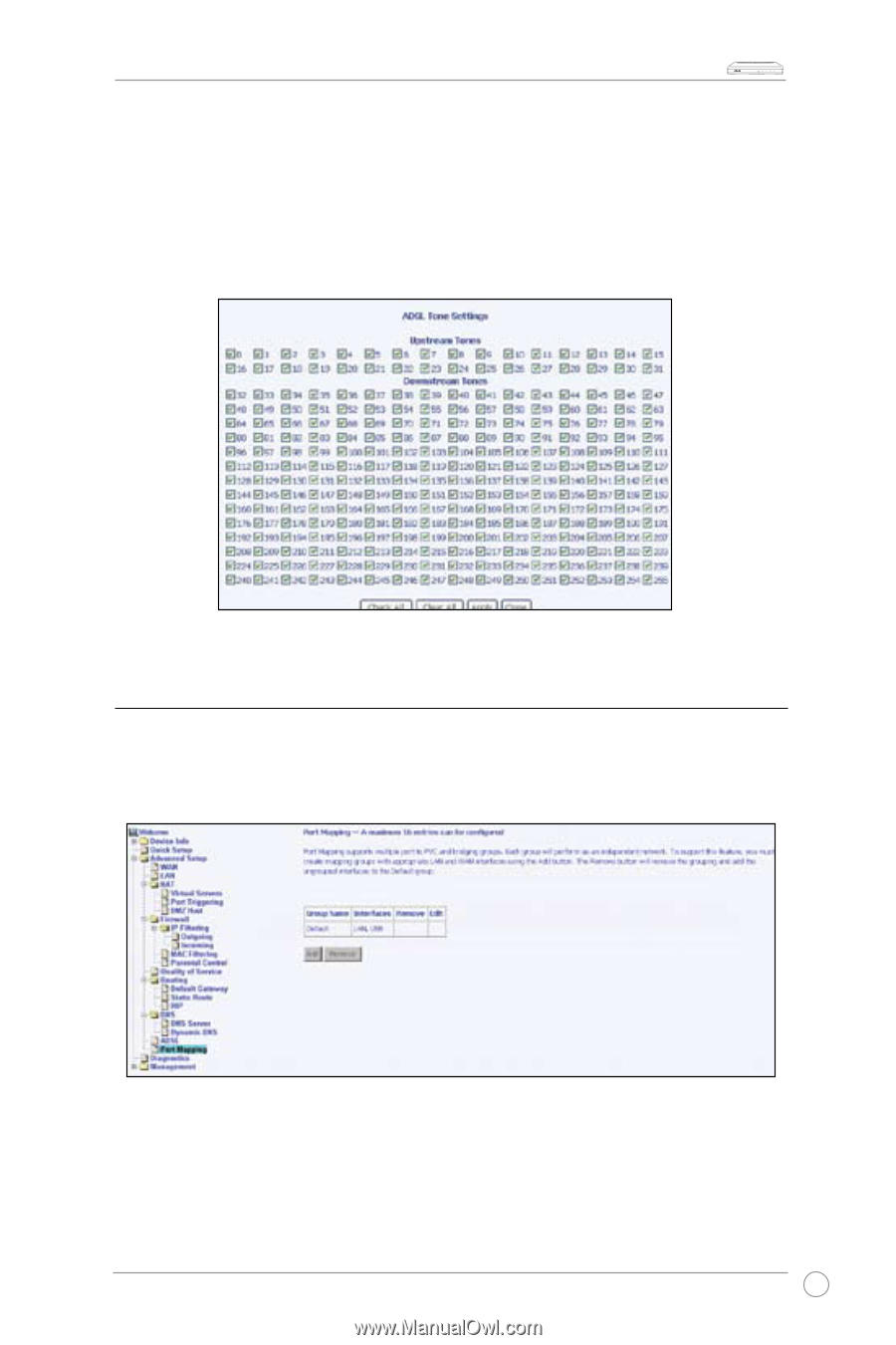
WL-AM602 Combo Router User Manual
37
Tone Settings
The frequency band of ADSL is split up into 256 separate tones, each spaced
4.3125KHz apart, and with each tone carrying separate data. The technique operates
as if 256 separate modems were running in parallel. The tone range is from 0 to 31 for
upstream and from 32 to 255 for downstream. Do not change these settings unless
directed by your ISP.
Port Mapping
(Function not available for ±-port ADSL Router)
Port mapping allows you to open ports to allow certain Internet applications on the
WAN side to pass through the firewall and enter your LAN. To use this feature, mapping
groups should be created. Click
Add
to create a new mapping group.














