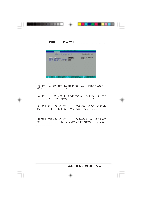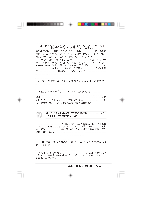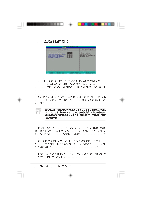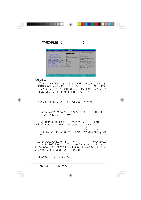Asus AS-D325 User Manual - Page 66
Boot Menu
 |
View all Asus AS-D325 manuals
Add to My Manuals
Save this manual to your list of manuals |
Page 66 highlights
2.6 Boot Menu Space [Removable Devices] [IDE Hard Drive] [ATAPI CD-ROM] [Other Boot Device] Removable Device [Legacy Floppy] [Disabled] [Legacy Floppy] [LS-120] [ZIP] [ATAPI MO] [USB FDD] [USB ZIP] IDE Hard Drive [Enter] IDE IDE ATAPI CD-ROM [Enter] ATAPI IDE ATAPI Other Boot Device Select [INT18 Device Network ] [Disabled] [SCSI Boot Device] [INT18 Device Network ] Plug & Play O/S [No] PnP Plug-and-Play PCI BIOS [Yes] [No] [No] [Yes] Hyper-Threading Technology [Enabled] HT [Disabled] [Enabled] 2-26 BIOS
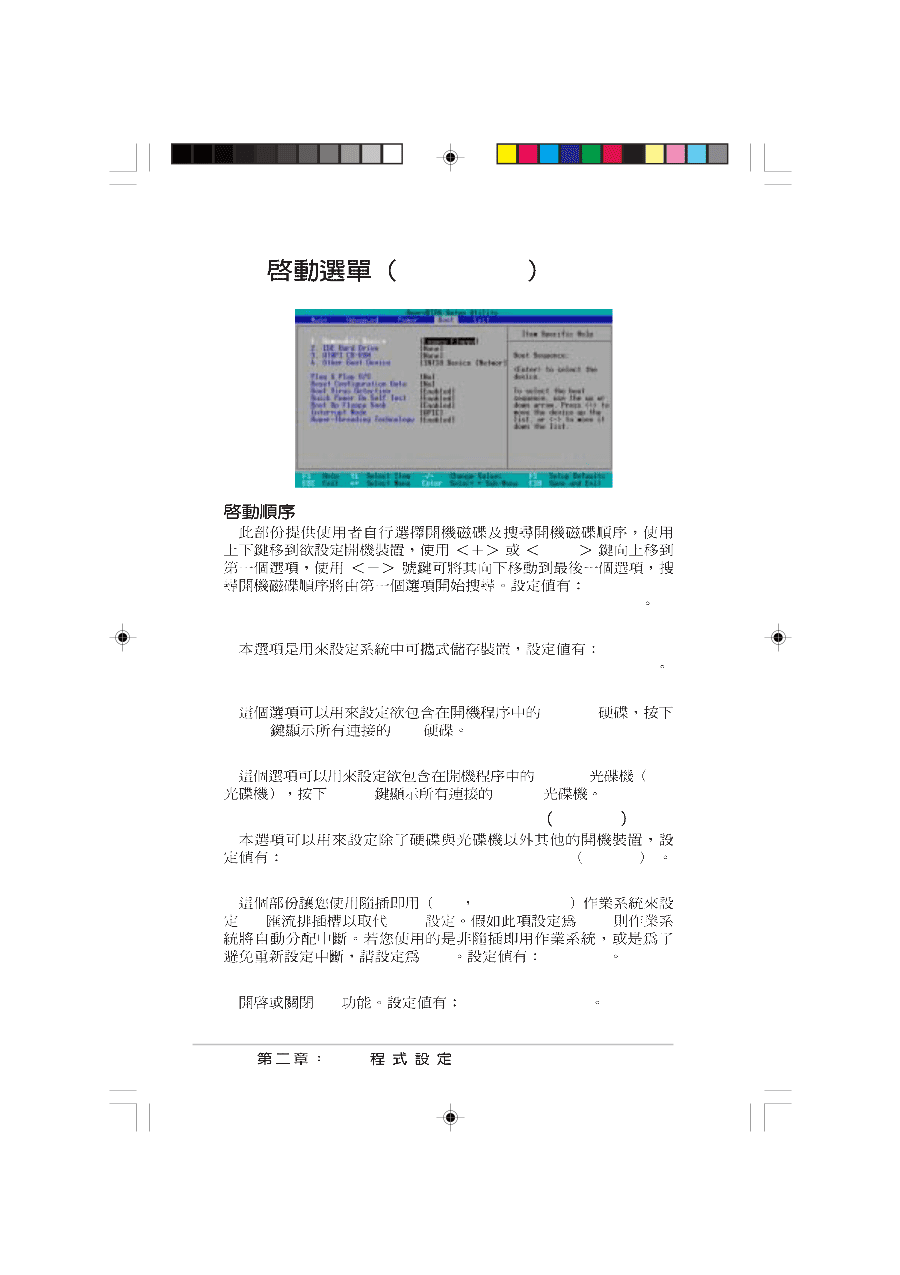
BIOS
2-26
Space
[Removable
Devices] [IDE Hard Drive] [ATAPI CD-ROM] [Other Boot Device]
Removable Device [Legacy Floppy]
[Disabled]
[Legacy Floppy] [LS-120] [ZIP] [ATAPI MO] [USB FDD] [USB ZIP]
IDE Hard Drive
IDE
[Enter]
IDE
ATAPI CD-ROM
ATAPI
IDE
[Enter]
ATAPI
Other Boot Device Select [INT18 Device
Network
]
[Disabled] [SCSI Boot Device] [INT18 Device
Network
]
Plug & Play O/S [No]
PnP
Plug-and-Play
PCI
BIOS
[Yes]
[No]
[No] [Yes]
Hyper-Threading Technology [Enabled]
HT
[Disabled] [Enabled]
2.6
Boot Menu