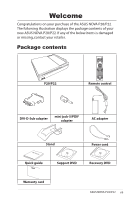ii
Welcome
Table of Contents
Safety information
................................................................................
iv
About This User’s Manual
..................................................................
vi
Notes For This Manual
.........................................................................
vi
Welcome
Package contents
...............................................................................
vii
Overview
...............................................................................................
viii
Features
.................................................................................................
viii
Getting Started
Knowing the parts
.................................................................................
9
Front view
....................................................................................
9
Rear Side
....................................................................................
10
Using the Media Center remote control
.....................................
12
Positioning your NOVA P20/P22
...................................................
18
Using your NOVA P20/P22
Connecting peripheals
.....................................................................
19
Display connection
................................................................
19
Universal Serial Bus (USB) Devices connection
...........
20
Network connection
.............................................................
21
Wireless network connection
............................................
22
Bluetooth wireless connection
.........................................
23
Using the optical drive
......................................................................
26
Inserting an optical disc
.......................................................
26
Ejecting an optical disc
........................................................
26
Enjoying instant music
.....................................................................
27
Configuring audio output
...............................................................
27
Speaker configurations
........................................................
27
Speaker types
..........................................................................
27
Connecting to analog speakers
........................................
28
Connecting to digital speakers
.........................................
29
Configuring audio output settings
..................................
30
Using Windows Media Center
........................................................
34
Starting Windows Media Center
.......................................
34