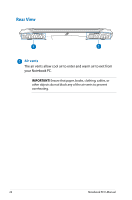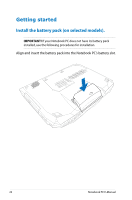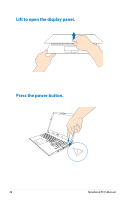Asus ASUS ROG G750JX User's Manual for English Edition - Page 26
Getting started, Install the battery pack (on selected models).
 |
View all Asus ASUS ROG G750JX manuals
Add to My Manuals
Save this manual to your list of manuals |
Page 26 highlights
Getting started Install the battery pack (on selected models). IMPORTANT! If your Notebook PC does not have its battery pack installed, use the following procedures for installation. Align and insert the battery pack into the Notebook PC's battery slot. 26 Notebook PC E-Manual
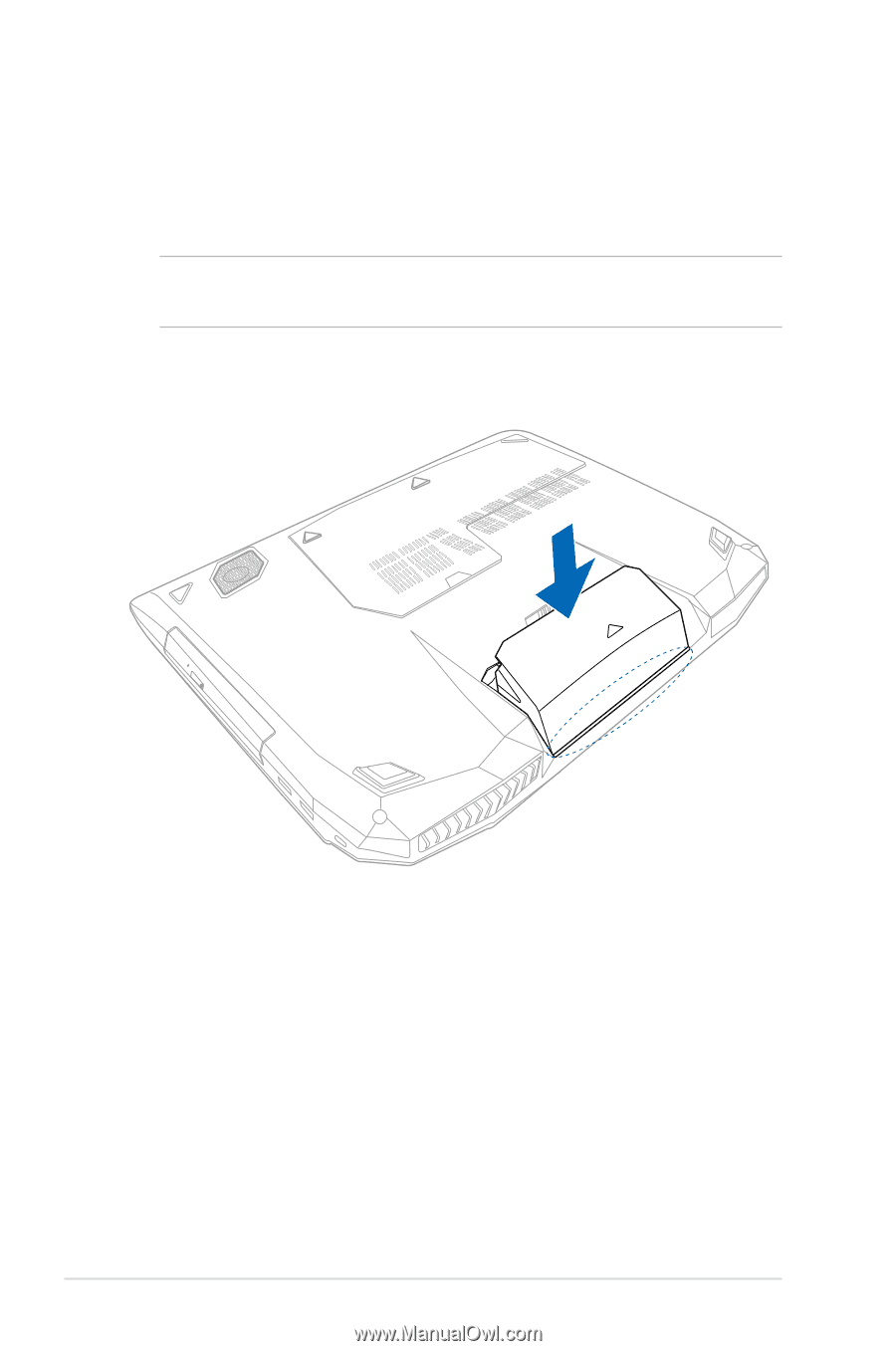
±6
Notebook PC E-Manual
Getting started
Install the battery pack (on selected models).
IMPORTANT!
If your Notebook PC does not have its battery pack
installed, use the following procedures for installation.
Align and insert the battery pack into the Notebook PC’s battery slot.