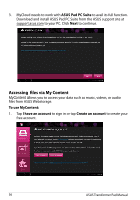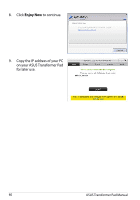Asus ASUS Transformer Pad Infinity TF700T User Manual - Page 58
Remote controlling via My Desktop, Installing and setting up Eee Pad Suite on your computer
 |
View all Asus ASUS Transformer Pad Infinity TF700T manuals
Add to My Manuals
Save this manual to your list of manuals |
Page 58 highlights
Remote controlling via My Desktop MyDesktop allows you to remotely control your other PC from your ASUS Transformer Pad. Download the ASUS Transformer Pad PC Suite from the ASUS Support site at support.asus.com. Installing and setting up Eee Pad Suite on your computer To install and set up Eee Pad PC Suite on your computer: 1. Ensure that your computer has Internet connection. 2. Double-click the executable file you downloaded from the ASUS support site. 3. Click Restart Now to reboot your computer. 4. Click Go. 58 ASUS Transformer Pad Manual
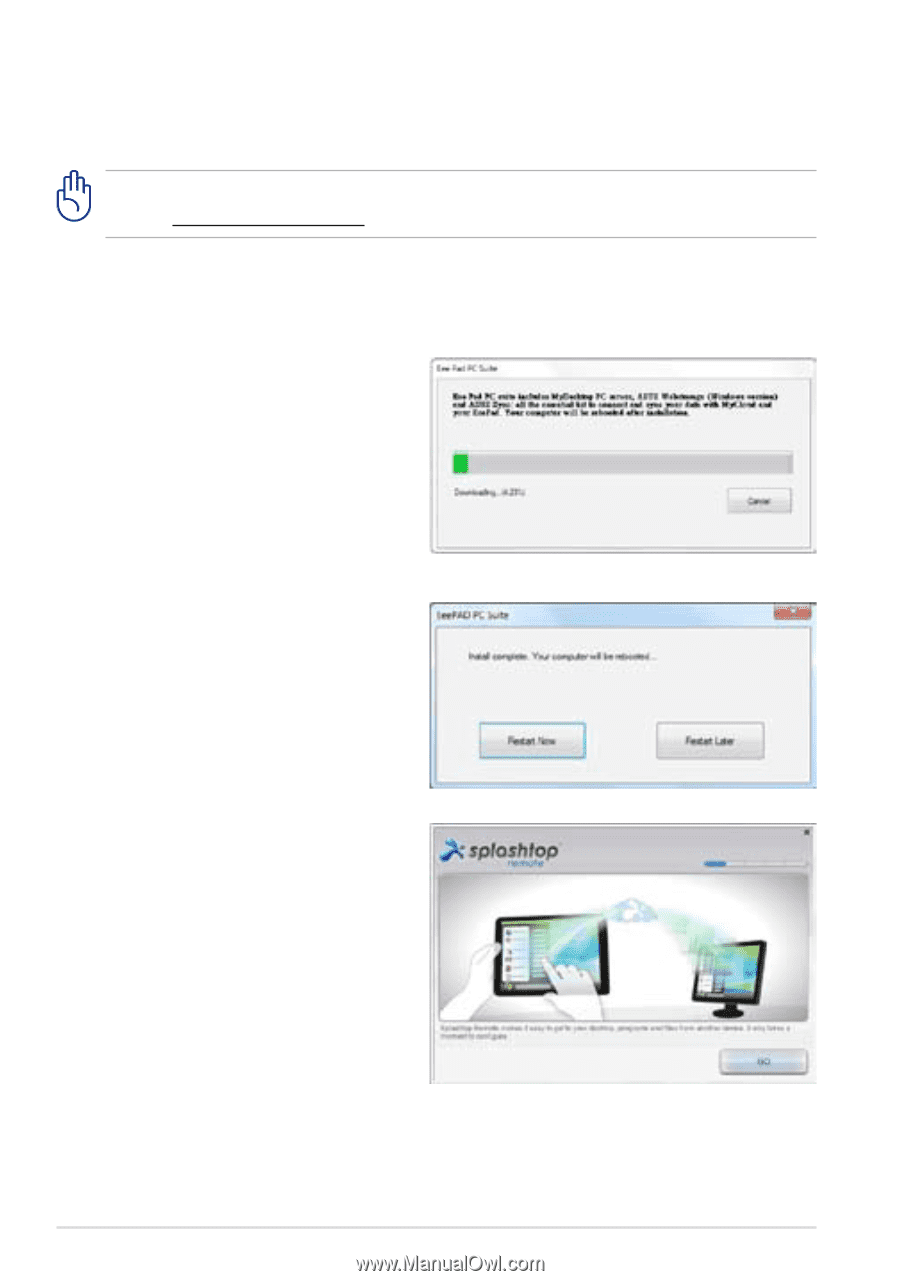
Remote controlling via My Desktop
MyDesktop
allows you to remotely control your other PC from your ASUS
Transformer Pad.
Download the ASUS Transformer Pad PC Suite from the ASUS Support
site at
support.asus.com
.
Installing and setting up Eee Pad Suite on your computer
To install and set up Eee Pad PC Suite on your computer:
1.
Ensure that your computer has
Internet connection.
2.
Double-click the executable file
you downloaded from the ASUS
support site.
3.
Click
Restart Now
to reboot
your computer.
4.
Click
Go
.
ASUS Transformer Pad Manual
58