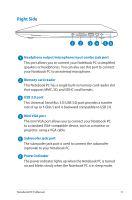Asus ASUS ZENBOOK Touch U500VZ User's Manual for English Edition - Page 21
Subwoofer (on selected models), When using the subwoofer, ensure to connect it to the designated
 |
View all Asus ASUS ZENBOOK Touch U500VZ manuals
Add to My Manuals
Save this manual to your list of manuals |
Page 21 highlights
Subwoofer (on selected models) The optional subwoofer allows you to enjoy richer and deeper bass sounds using ASUS SonicMaster technology. When using the subwoofer, ensure to connect it to the designated subwoofer jack port on your Notebook PC. WARNING! Do not force and connect the subwoofer to audio ports other than the subwoofer jack port on your Notebook PC. Doing so may damage the subwoofer or the audio jack. Notebook PC E-Manual Subwoofer jack port Subwoofer 21
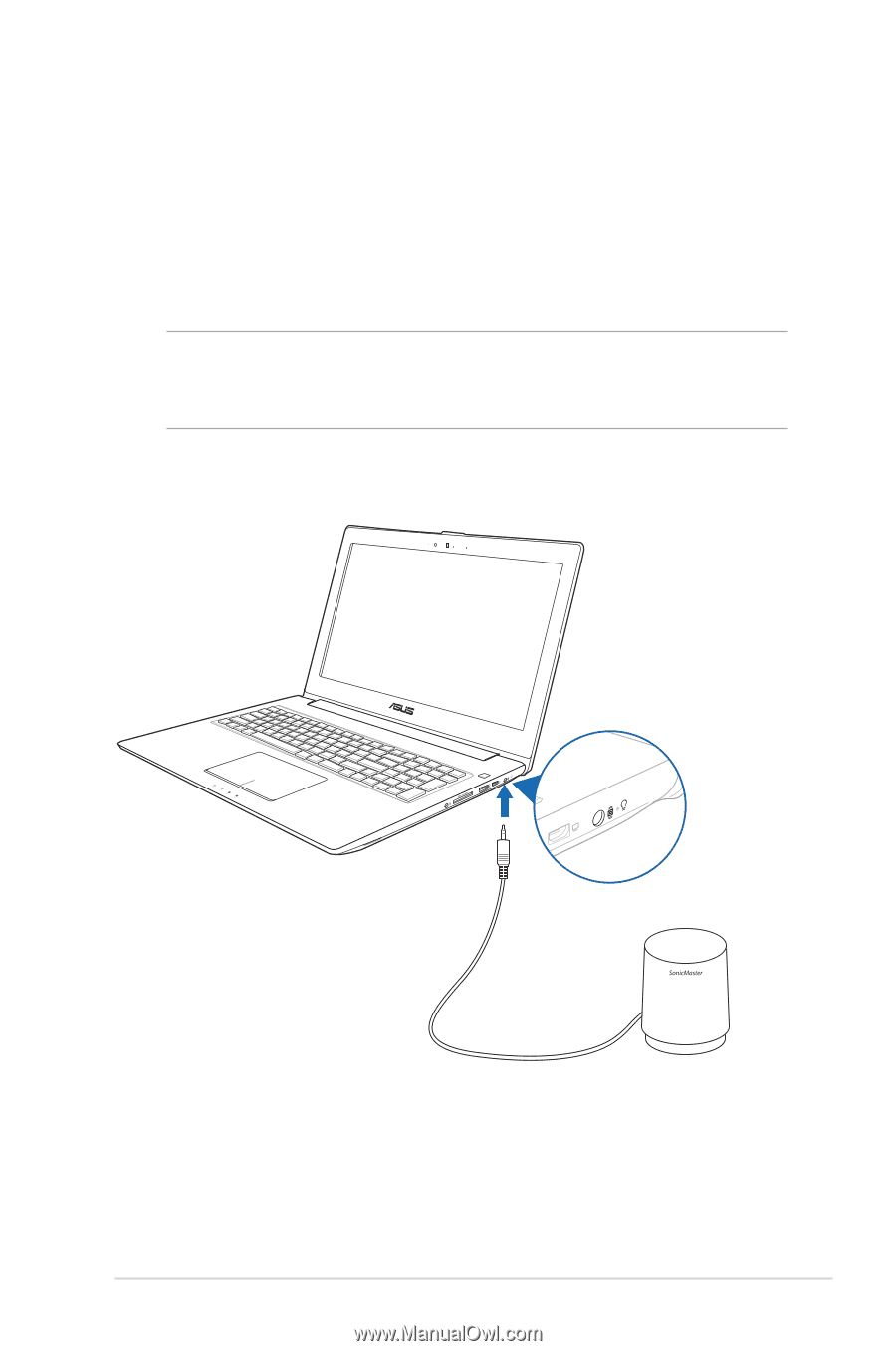
Notebook PC E-Manual
±1
Subwoofer (on selected models)
The optional subwoofer allows you to enjoy richer and deeper bass
sounds using ASUS SonicMaster technology.
When using the subwoofer, ensure to connect it to the designated
subwoofer jack port on your Notebook PC.
WARNING!
Do not force and connect the subwoofer to audio ports
other than the subwoofer jack port on your Notebook PC. Doing so
may damage the subwoofer or the audio jack.
Subwoofer
Subwoofer jack port