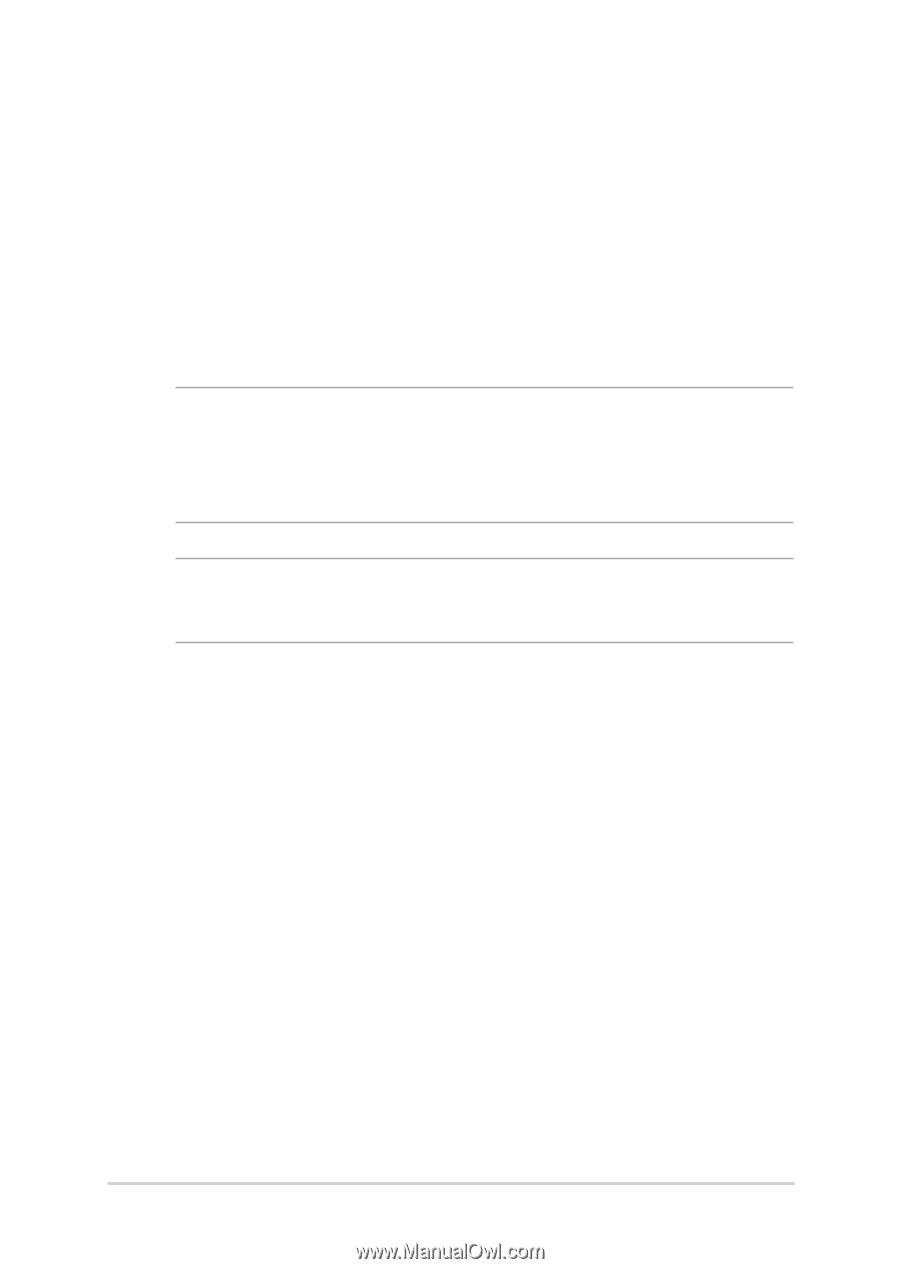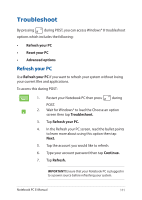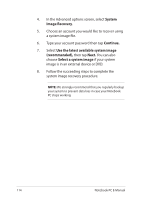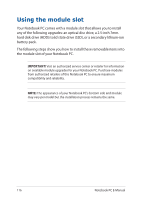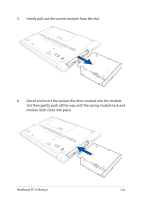Asus ASUSPRO ADVANCED B551LG Users Manual - Page 116
Using the module slot
 |
View all Asus ASUSPRO ADVANCED B551LG manuals
Add to My Manuals
Save this manual to your list of manuals |
Page 116 highlights
Using the module slot Your Notebook PC comes with a module slot that allows you to install any of the following upgrades: an optical disc drive, a 2.5-inch 7mm. hard disk drive (HDD)/solid state drive (SSD), or a secondary lithium-ion battery pack. The following steps show you how to install these removable items into the module slot of your Notebook PC. IMPORTANT! Visit an authorized service center or retailer for information on available module upgrades for your Notebook PC. Purchase modules from authorized retailers of this Notebook PC to ensure maximum compatibility and reliability. NOTE: The appearance of your Notebook PC's bottom side and module may vary per model but the installation process remains the same. 116 Notebook PC E-Manual