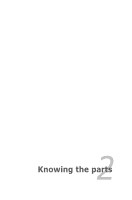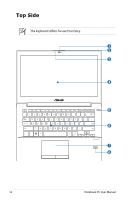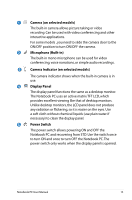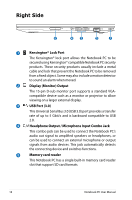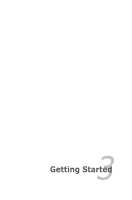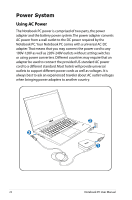Asus ASUSPRO ADVANCED BU400V User's Manual for English Edition - Page 18
Right Side, Kensington® Lock Port, Display Monitor Output, USB Port 3.0
 |
View all Asus ASUSPRO ADVANCED BU400V manuals
Add to My Manuals
Save this manual to your list of manuals |
Page 18 highlights
Right Side 5 4 3 2 1 1 Kensington® Lock Port The Kensington® lock port allows the Notebook PC to be secured using Kensington® compatible Notebook PC security products. These security products usually include a metal cable and lock that prevent the Notebook PC to be removed from a fixed object. Some may also include a motion detector to sound an alarm when moved. 2 Display (Monitor) Output The 15-pin D-sub monitor port supports a standard VGAcompatible device such as a monitor or projector to allow viewing on a larger external display. 3 USB Port (3.0) This Universal Serial Bus 3.0 (USB 3.0) port provides a transfer rate of up to 5 Gbit/s and is backward compatible to USB 2.0. 4 / Headphone Output / Microphone Input Combo Jack This combo jack can be used to connect the Notebook PC's audio out signal to amplified speakers or headphones, or can be used to connect an external microphone or output signals from audio devices. This jack automatically detects the connecting device and switches functions. 5 Memory card reader This Notebook PC has a single built-in memory card reader slot that support SD card formats. 18 Notebook PC User Manual