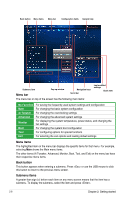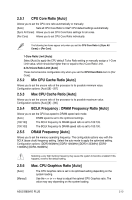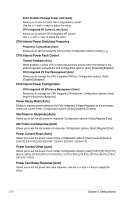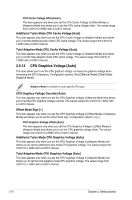Asus B85M-D PLUS User Guide - Page 43
BCLK Frequency : DRAM Frequency Ratio [Auto], Max. CPU Graphics Ratio [Auto]
 |
View all Asus B85M-D PLUS manuals
Add to My Manuals
Save this manual to your list of manuals |
Page 43 highlights
2.5.1 CPU Core Ratio [Auto] Allows you to set the CPU core ratio automatically or manually. [Auto] Sets all CPU Core Ratio to Intel® CPU default settings automatically. [Sync All Cores] Allows you to set CPU Core Ratio settings for all cores. [Per Core] Allows you to set CPU Core Ratio individually. The following two items appear only when you set the CPU Core Ratio to [Sync All Cores] or [Per Core]. 1-Core Ratio Limit [Auto] Select [Auto] to apply the CPU default Turbo Ratio setting or manually assign a 1-Core Limit value, which should be higher than or equal to the 2-Core Ratio Limit. 2-/3-/4-Core Ratio Limit [Auto] These items become configurable only when you set the CPU Core Ratio item to [Per Core]. 2.5.2 Min CPU Cache Ratio [Auto] Allows you to set the uncore ratio of the processor to its possible minimum value. Configuration options: [Auto] [8] ~ [87]. 2.5.3 Max CPU Cache Ratio [Auto] Allows you to set the uncore ratio of the processor to its possible maximum value. Configuration options: [Auto] [8] ~ [80]. 2.5.4 BCLK Frequency : DRAM Frequency Ratio [Auto] Allows you to set the CPU bus speed to DRAM speed ratio mode. [Auto] DRAM speed is set to the optimized settings. [100:133] The BCLK frequency to DRAM speed ratio is set to 100:133. [100:100] The BCLK frequency to DRAM speed ratio is set to 100:100. 2.5.5 DRAM Frequency [Auto] Allows you to set the memory operating frequency. The configurable options vary with the BCLK (base clock) frequency setting. Select the auto mode to apply the optimized setting. Configuration options: [DDR3-800MHz] [DDR3-1066MHz] [DDR3-1333MHz] [DDR31400MHz] [DDR3-1600MHz] 2.5.6 [Auto] [Manaul] Selecting a very high memory frequency may cause the system to become unstable! If this happens, revert to the default setting. Max. CPU Graphics Ratio [Auto] The CPU Graphics ratio is set to its optimized setting depending on the system loading. Use the or keys to adjust the optimal CPU Graphics ratio. The value may vary depending on the system loading. ASUS B85M-D PLUS 2-13