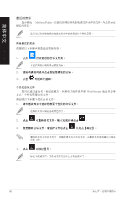Asus BM1AF User Manual - Page 95
請按以下步驟安裝華碩 Business Suite 2.0:
 |
View all Asus BM1AF manuals
Add to My Manuals
Save this manual to your list of manuals |
Page 95 highlights
簡體中文 B�u�s�i�n�e�s�s��S�u�i�te� �2�.�0 華碩 Business Suite 2.0 Intel E��P��U U��p��d��a�t��e M�y��L��o��g�o���2 S��e��c��u��r�e���D��e��l�e��t�e • Intel® SBA Intel® SBA Business Suite 2.0: DVD Business Suite 2.0 setup.exe。 Business Suite 2.0 Windows Business Suite 2.0 Windows Business Suite 2.0 Business Suite 2.0 Business Suite 2.0 主菜單 I�n�t�e�l® SBA 狀態欄 華碩 BM6AF、BM1AF 與 BP1AF 95
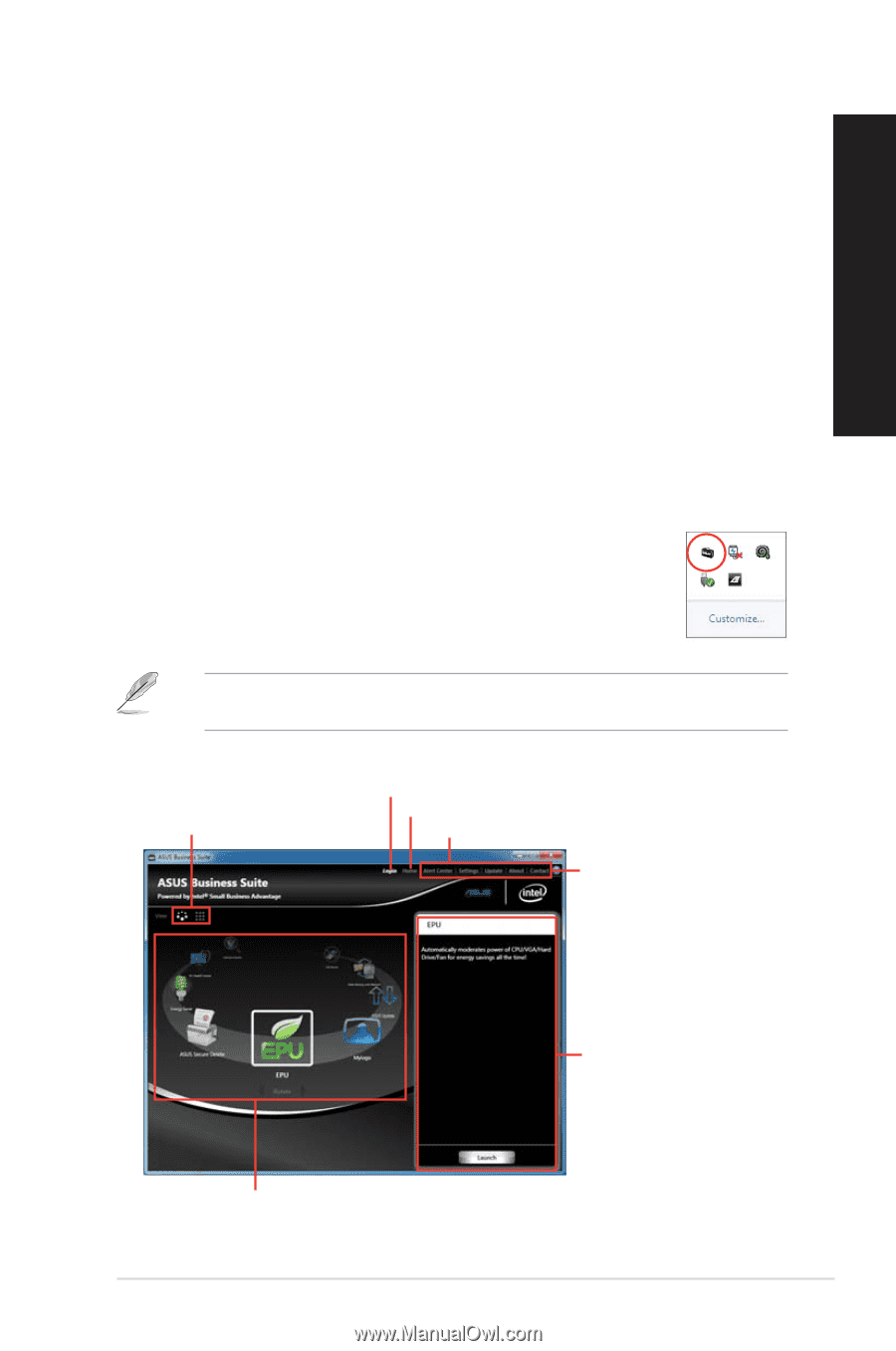
華碩 BM6AF、BM1AF 與 BP1AF
9´
簡體中文
華碩 Business Suite ¼.½
Business Suite ¼.½
華碩 Business Suite 2.0 是一套應用軟件集合,可幫助您的商用電腦維持在最良好
的性能,包含了以下 Intel
®
及華碩的工具集:
•
華碩 EPU
華碩 EPU
EPU
•
華碩 Update
華碩 Update
Update
•
華碩 MyLogo 2
華碩 MyLogo 2
MyLogo 2
•
華碩 Secure Delete
華碩 Secure Delete
Secure Delete
•
Intel
®
SBA (小型企業優勢)
Intel
®
SBA 是一套轉為小型企業所設計的硬件與軟件的組合,能提供獨有的安
全性及產量效率。
請按以下步驟安裝華碩 Business Suite 2.0:
請將驅動程序與應用程序 DVD 光盤放入光驅中,打開光盤中的軟件文件夾,再
打開 華碩 Business Suite 2.0 文件夾,并Ì擊 setup.e¹e。
使用華碩 Business Suite ¼.½
當您進入 Windows
®
操作系統後,華碩 Business Suite 2.0 將自動
運行。在 Windows
®
通知區域中會出現華碩 Business Suite 2.0 圖標。
Ì擊該圖標運行華碩 Business Suite 2.0
本手冊中華碩 Business Suite 2.0 軟件的截圖僅供參考。具體圖示將依型號而有所
不同。
º菜單
點擊一個圖標進入相應程序
狀態Å
點擊以改變圖標的顯示方式
點擊顯示子菜單
點擊打開幫助文件獲得關
於使用 Intel
Intel
®
SBA 功能的
功能的
更多幫助
點擊返回主頁面
點擊顯示 登»/登出菜單
登»/登出菜單
登»/登出菜單
/登出菜單
登出菜單