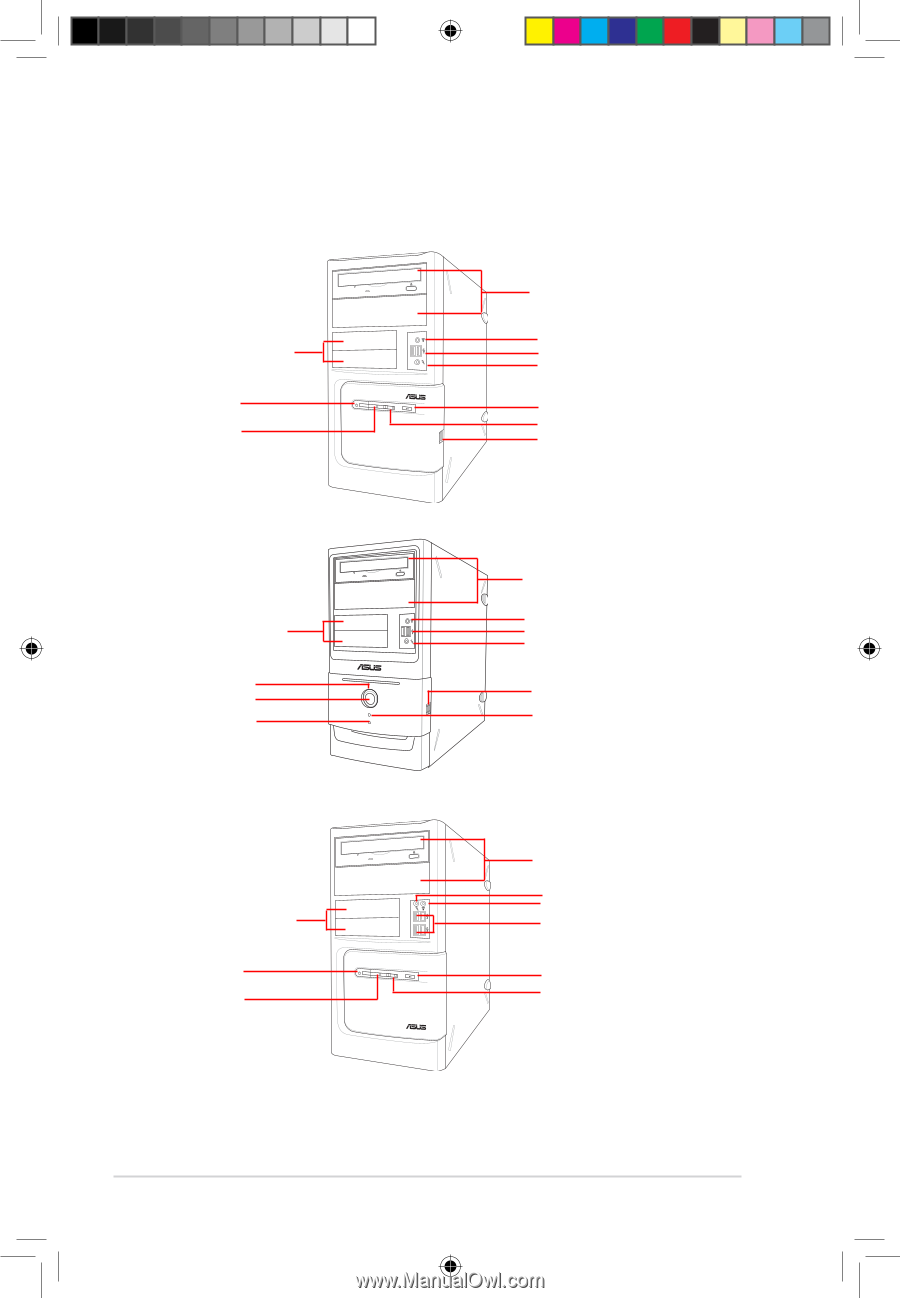Asus BM2230 User Manual - Page 12
Front panel - motherboard
 |
View all Asus BM2230 manuals
Add to My Manuals
Save this manual to your list of manuals |
Page 12 highlights
1.1 Front panel The ASUS BM2630/MD150, BM2230, and BM2330 Desktop PC include an ASUS motherboard, a power supply unit, a front panel, and a rear panel. All of these components are integrated in a system casing elaborately designed by ASUS. 2 x 3.5 inch drive bays Power button Power LED 2 x 5.25 inch optical disk drive bays 1 x Headphone port 2 x USB 2.0 ports 1 x Microphone port Reset button HDD LED 2 x USB 2.0 ports 2 x 3.5 inch drive bays Power LED Power button HDD LED BM2230 BM2330 2 x 5.25 inch optical disk drive bays 1 x Headphone port 2 x USB 2.0 ports 1 x Microphone port 2 x USB 2.0 ports Reset button 2 x 3.5 inch drive bays Power button Power LED 2 x 5.25 inch optical disk drive bays 1 x Microphone port 1 x Headphone port 4 x USB 2.0 ports Reset button HDD LED BM2630/MD150 1-2 E5326_BM2230-2330-2630.indb 2 Chapter 1: System introduction 2/9/10 9:27:29 AM