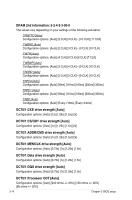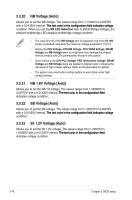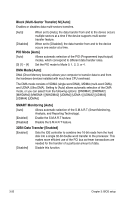Asus CROSSHAIR III FORMULA User Guide - Page 91
DRAM REF Voltages, CPU Spread Spectrum [Auto], PCIE Spread Spectrum [Auto], Debug Mode [String], - safe mode
 |
UPC - 610839171163
View all Asus CROSSHAIR III FORMULA manuals
Add to My Manuals
Save this manual to your list of manuals |
Page 91 highlights
3.3.24 DRAM REF Voltages Extreme Tweaker BIOS SETUP UTILITY DRAM REF Voltages DRAM DATA REF Voltage on CHA [Auto] DRAM CTRL REF Voltage on CHA [Auto] DRAM DATA REF Voltage on CHB [Auto] DRAM CTRL REF Voltage on CHB [Auto] DRAM CTRL REF Voltage on CPU [Auto] Min = -157.5mV Max = +200.0mV +/- : Raise/Reduce Note: Different ratio might enhance DRAM overclocking ability ←→ Select Screen ↑↓ Select Item +- Change Field F1 General Help F10 Save and Exit ESC Exit v02.61 (C)Copyright 1985-2009, American Megatrends, Inc. DRAM DATA REF Voltage on CHA, DRAM CTRL REF Voltage on CHA, DRAM DATA REF Voltage on CHB, DRAM CTRL REF Voltage on CHB, DRAM CTRL REF Voltage on CPU [Auto] Allows you to set different voltage on channel A and B and CPU, o��r�y��o�u�r��c�a�n��s��e�t�t�o� [Auto] for the safe mode. Different ratio might enhance CPU overclocking ability.� The values range from -157.5mV to +200.0V. 3.3.25 CPU Spread Spectrum [Auto] [Disabled] [Auto] Enhances FSB overclocking ability Sets to [Auto] for EMI control. 3.3.26 PCIE Spread Spectrum [Auto] [Disabled] [Auto] Enhances the PCIE overclocking ability Sets to [Auto] for EMI control. 3.3.27 Debug Mode [String] Allows you to select the debug mode. Configuration options: [String] [Code] 3.3.28 Keyboard TweakIt Control [Disabled] Allows you to enable or disable the keyboard TweakIt control. Configuration options: [Disabled] [Enabled] ROG Crosshair III Formula 3-17