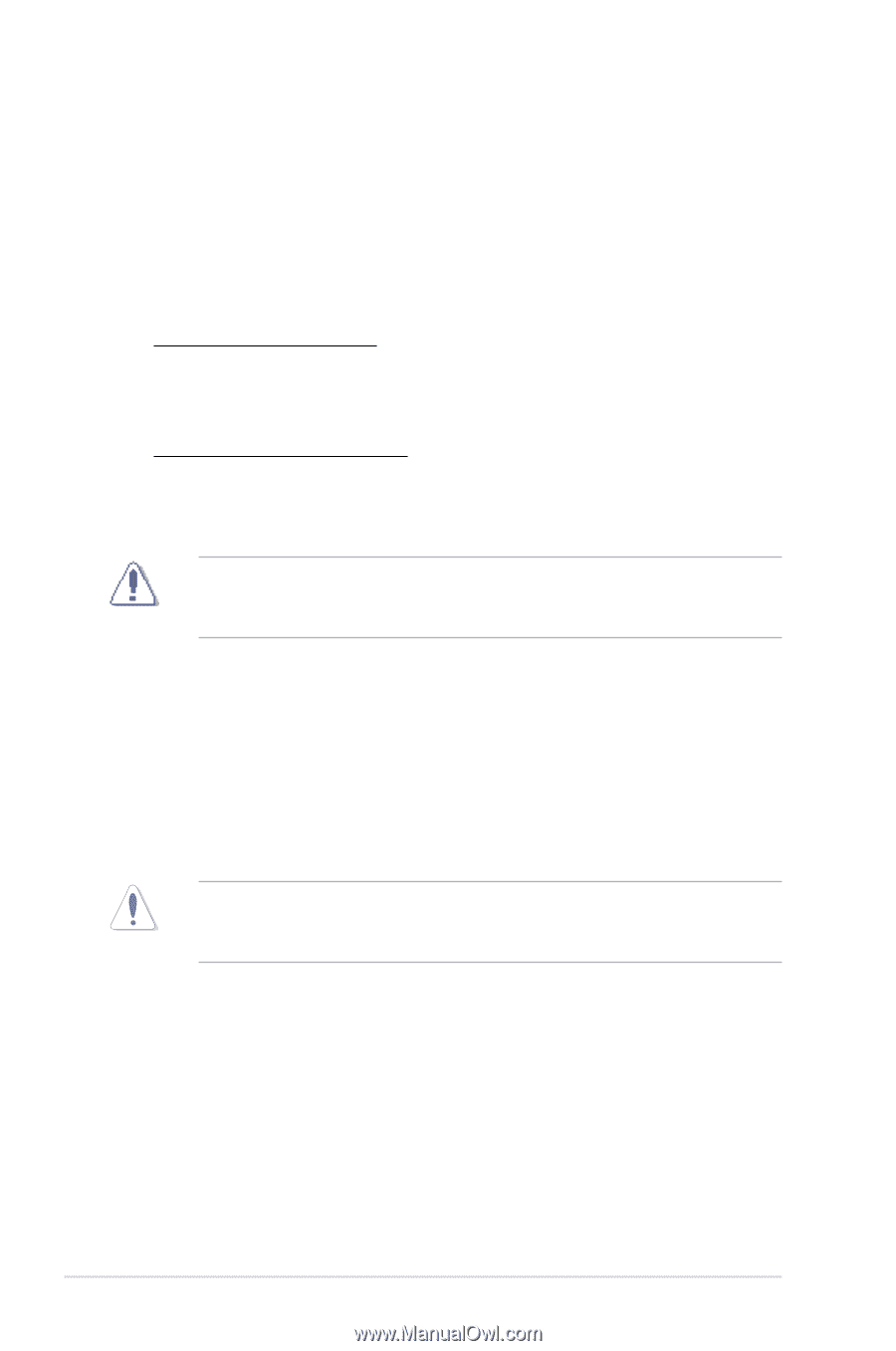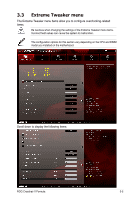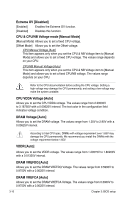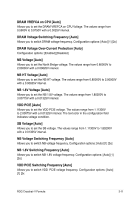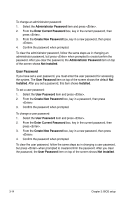Asus CROSSHAIR V FORMULA/THUND User Manual - Page 94
CPU & CPU/NB Voltage mode [Manual Mode]
 |
View all Asus CROSSHAIR V FORMULA/THUND manuals
Add to My Manuals
Save this manual to your list of manuals |
Page 94 highlights
Extreme OV [Disabled] [Enabled] Enables the Extreme OV function. [Disabled] Disables this function. CPU & CPU/NB Voltage mode [Manual Mode] [Manual Mode] Allows you to set a fixed CPU voltage. [Offset Mode] Allows you to set the Offset voltage. CPU Manual Voltage [Auto] This item appears only when you set the CPU & NB Voltage item to [Manual Mode] and allows you to set a fixed CPU voltage. The values range depends on your CPU. CPU/NB Manual Voltage [Auto] This item appears only when you set the CPU & NB Voltage item to [Manual Mode] and allows you to set a fixed CPU/NB voltage. The values range depends on your CPU. Refer to the CPU documentation before setting the CPU voltage. Setting a high voltage may damage the CPU permanently, and setting a low voltage may make the system unstable. CPU VDDA Voltage [Auto] Allows you to set the CPU VDDA voltage. The values range from 2.20000V to 3.18750V with a 0.00625V interval. The text color in the configuration field indicates voltage condition. DRAM Voltage [Auto] Allows you to set the DRAM voltage. The values range from 1.20V to 2.90V with a 0.00625V interval. According to Intel CPU spec, DIMMs with voltage requirement over 1.65V may damage the CPU permanently. We recommend you install the DIMMs with the voltage requirement below 1.65V. VDDR [Auto] Allows you to set the VDDR voltage. The values range from 1.20575V to 1.80200V with a 0.01325V interval. DRAM VREFDQ [Auto] Allows you to set the DRAM VREFDQ Voltage. The values range from 0.5900V to 0.9750V with a 0.0025V interval. DRAM VREFCA [Auto] Allows you to set the DRAM VREFCA Voltage. The values range from 0.5900V to 0.9750V with a 0.0025V interval. 3-10 Chapter 3: BIOS setup