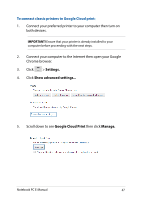Asus Chromebook C201PA Users Manual for English Edition - Page 44
File name, to create the pdf file into the location and exit.
 |
View all Asus Chromebook C201PA manuals
Add to My Manuals
Save this manual to your list of manuals |
Page 44 highlights
4. In the next screen that appears, select which location you want to save your file as a PDF then type in your preferred file name in the File name box. 5. Click Save to create the pdf file into the location and exit. 44 Notebook PC E-Manual

44
Notebook PC E-Manual
4.
In the next screen that appears, select which location you want to
save your file as a PDF then type in your preferred file name in the
File name
box.
5.
Click
Save
to create the pdf file into the location and exit.