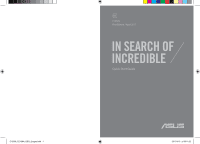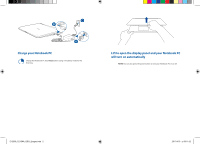Asus Chromebook Flip C213SA Users Manual - Page 2
Charge your Notebook PC, Lift to open the display panel and your Notebook PC, will turn
 |
View all Asus Chromebook Flip C213SA manuals
Add to My Manuals
Save this manual to your list of manuals |
Page 2 highlights
Charge your Notebook PC Charge the Notebook PC for 3 hours before using it in battery mode for the first time. Lift to open the display panel and your Notebook PC will turn on automatically NOTE: You can also press the power button to turn your Notebook PC on or off. E12309_C213NA_QSG_2pages.indd 2 2017/4/10 �� 09:11:52

Charge your Notebook PC
Charge the Notebook PC for
3 hours
before using it in battery mode for the
first time.
Lift to open the display panel and your Notebook PC
will turn on automatically
NOTE:
You can also press the power button to turn your Notebook PC on or off.
E12309_C213NA_QSG_2pages.indd
2
2017/4/10
�� 09:11:52