Asus Chromebox 3 Users Manual English - Page 10
Rear view, Air vents, LAN port, USB 3.1 Gen 1 port, USB 2.0 port on selected models
 |
View all Asus Chromebox 3 manuals
Add to My Manuals
Save this manual to your list of manuals |
Page 10 highlights
Rear view Air vents The air vents on the rear allow warm air to exit the Chromebox chassis. IMPORTANT: For an optimum heat dissipation and air ventilation, ensure that the air vents are free from obstructions. LAN port The 8-pin RJ-45 LAN port supports a standard Ethernet cable for connection to a local network. USB 3.1 Gen 1 port The USB 3.1 Gen 1 (Universal Serial Bus) port provides a transfer rate up to 5 Gbit/s. USB 2.0 port (on selected models) The USB (Universal Serial Bus) port is compatible with USB 2.0 or USB 1.1 devices such as keyboards, pointing devices, flash disk drives, external HDDs, speakers, cameras and printers. 10 ASUS Chromebox 3
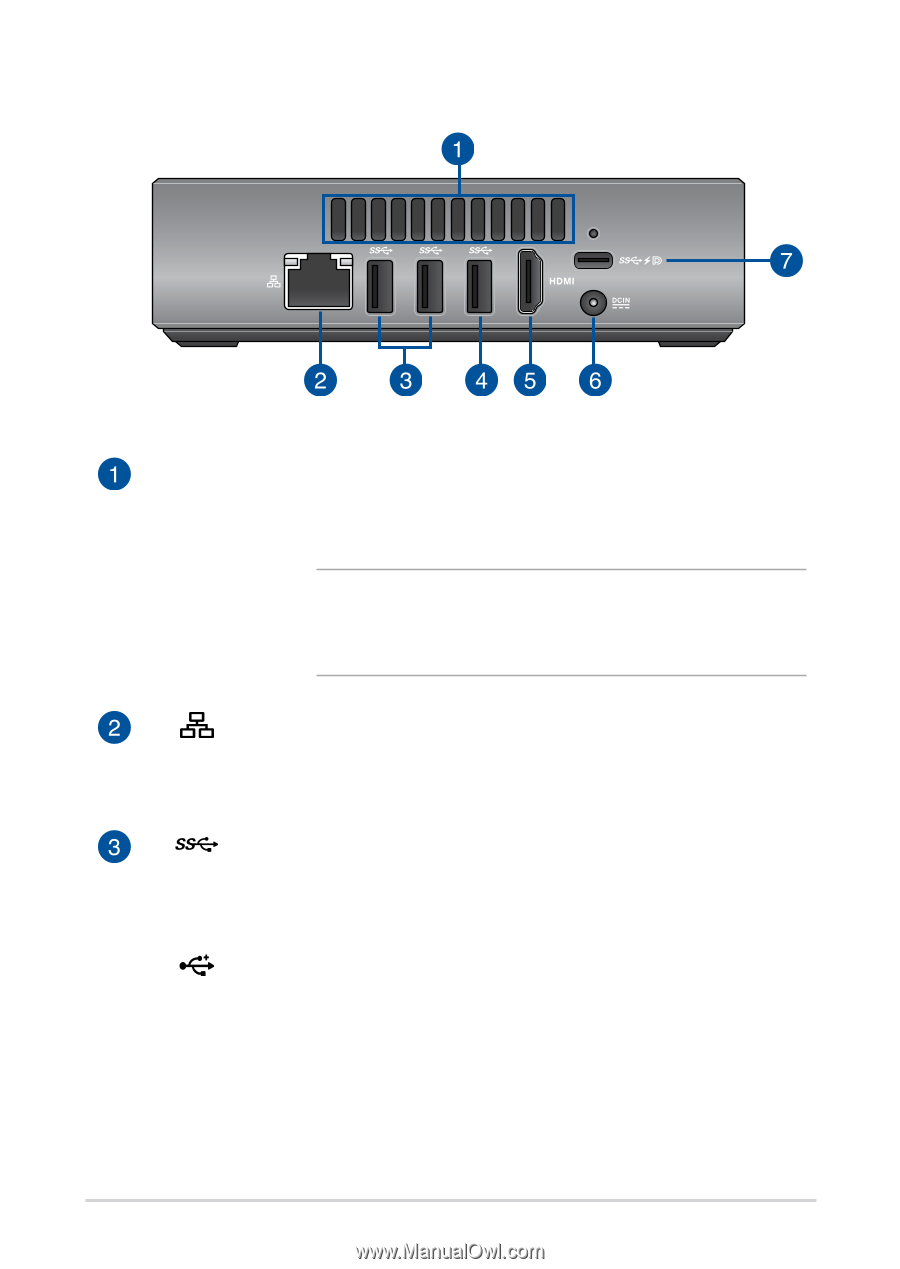
10
ASUS Chromebox 3
Air vents
The air vents on the rear allow warm air to exit the
Chromebox chassis.
IMPORTANT:
For an optimum heat dissipation and
air ventilation, ensure that the air vents are free
from obstructions.
LAN port
The 8-pin RJ-45 LAN port supports a standard Ethernet
cable for connection to a local network.
USB 3.1 Gen 1 port
The USB 3.1 Gen 1 (Universal Serial Bus) port provides a
transfer rate up to 5 Gbit/s.
USB 2.0 port (on selected models)
The USB (Universal Serial Bus) port is compatible with USB
2.0 or USB 1.1 devices such as keyboards, pointing devices,
flash disk drives, external HDDs, speakers, cameras and
printers.
Rear view














