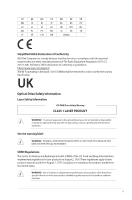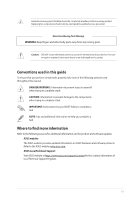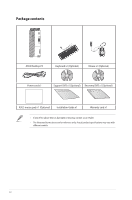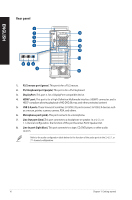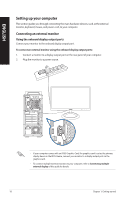Asus D700MA Users Manual Windows 11 - Page 14
ENGLISH, D700MA / D700MAES Front panel
 |
View all Asus D700MA manuals
Add to My Manuals
Save this manual to your list of manuals |
Page 14 highlights
D700MA / D700MAES Front panel ENGLISH 1. 5.25-inch optical disk drive bay (optional). There is an optical disk drive in this bay. 2. Optical disk drive eject button. Press this button to eject the optical disk drive tray. 3. HDD indicator. The LED lights up or blinks to indicate the status of the HDD. 4. Power button. Press this button to turn on your computer. 5. Headphone port. This port connects to a headphone or speaker. 6. Audio combo jack. This port connects to a headphone or speaker. You can also connect your headset or an external microphone. 7. USB 3.2 Gen 1 ports. The Universal Serial Bus 3.2 Gen 1 (USB 3.2 Gen 1) ports connect to USB 3.2 Gen 1 devices such as a mouse, printer, scanner, camera, PDA, and others. 8. USB 3.2 Gen 1 Type-C® port. The Universal Serial Bus 3.2 Gen 1 (USB 3.2 Gen 1) Type-C® port connects to a USB 3.2 Gen 1 Type-C® device. The output voltage of the USB 3.2 Gen 1 Type-C® port is 5V, 1.5A. 9. IC smart card reader & SD card reader (optional). Insert a smart card or SD card into the appropriate slot. 14 Chapter 1: Getting started