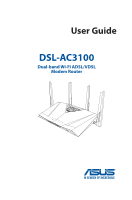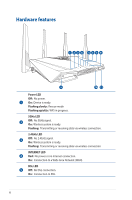3
Table of contents
1
Getting to know your wireless router
5
Package contents
........................................................................................
5
Hardware features
.......................................................................................
6
2
Creating your network
9
Positioning your router
.............................................................................
9
What you need
...........................................................................................
10
Connecting your devices
........................................................................
11
Before you proceed
...................................................................................
14
3
Network configuration using the web GUI
21
Logging in to the web GUI
.....................................................................
21
Setting up the wireless security settings
..........................................
23
Managing your network clients
...........................................................
25
Monitoring your USB device
..................................................................
26
Creating your Guest Network
...............................................................
28
Using the Traffic Manager
.......................................................................
29
Managing QoS (Quality of Service) Bandwidth
.......................
29
Monitoring Traffic
..............................................................................
30
Using USB application
.............................................................................
31
Using AiDisk for File Sharing
..........................................................
31
Using the Servers Center
........................................................................
34
Using the Network Place (Samba) Share service
....................
34
Using the FTP Share service
............................................................
36
Using the Miscellaneous setting
...................................................
38
Configuring Advanced settings
............................................................
39
Setting up the DHCP Server
...........................................................
39
Upgrading the firmware
..................................................................
40
Restoring/Saving/Uploading settings
........................................
41