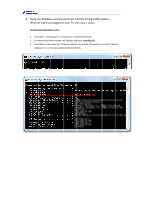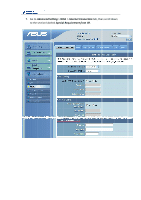Asus DSL-G31 Router MAC Clone Setup ProcedurebrEnglish Version - Page 5
port of your
 |
View all Asus DSL-G31 manuals
Add to My Manuals
Save this manual to your list of manuals |
Page 5 highlights
8. In the MAC Address section, type in the MAC address that was copied down from step 3 and click "Apply" when finished. 9. After the router finishes applying the settings, insert the cable modem's network cable into the WAN port of your ASUS router, and connect your desktop/notebook PC to one of router's LAN ports.
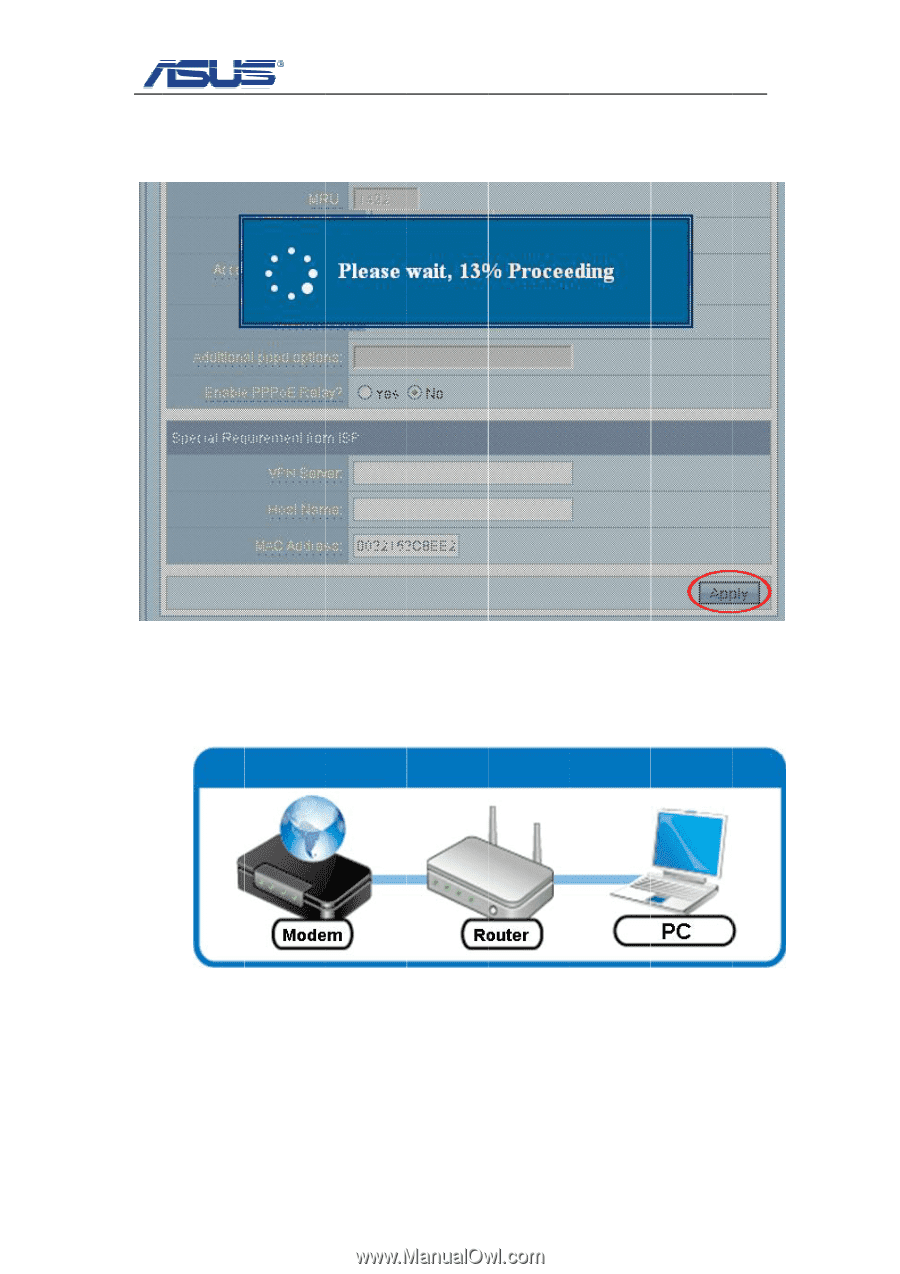
8.
In the
M
from st
9.
After th
networ
desktop
MAC Addres
ep 3 and cli
he router fin
k cable into
p/notebook
ss
section, t
ick “
Apply
”
nishes apply
o the
WAN
p
k PC to one
type in the
when finish
ying the set
port of your
of router’s
MAC addre
hed.
ttings, insert
r ASUS rout
LAN
ports.
ss that was
t the cable
ter, and con
copied dow
modem’s
nect your
wn