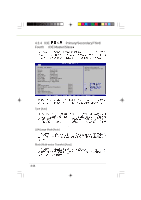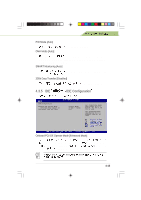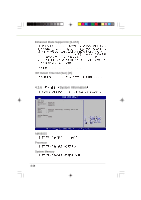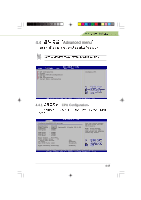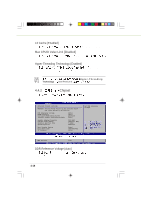Asus DT2P User Manual - Page 72
Chipset
 |
View all Asus DT2P manuals
Add to My Manuals
Save this manual to your list of manuals |
Page 72 highlights
L3 Cache [Enabled] L3 [Enabled] [Disabled] Max CPUID Value Limit [Disabled] [Disabled] [Enabled] CPUID Hyper-Threading Technology [Enabled] Threading Technology Hyper[Enabled] [Disabled] Technology Intel Pentium 4 Hyper-Threading 4.4.2 Chipset Advanced Chipset settings WARNING: Setting wrong values in the sections below may cause system to malfunction. DDR Reference Voltage DRAM Frequency Configure DRAM Timing by SPD Internal Graphic Acceleration Mode [Auto] [Auto] [Enabled] [Auto] Graphic Adapter Priority Onboard Video Memory Graphics Aperture Size Spread Spectrum [PCI/AGP] [Enabled, 8MB] [ 64MB] [Enabled] Boot Display Device Flat Panel type TV Standard [Auto] [640x480LVDS] [Auto] Set DDR reference voltage. MPS Revision [1.4] DDR Reference Voltage [Auto] DDR SDRAM 65V] 4-18 [Auto] [2.55V] [2.