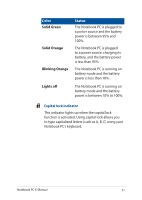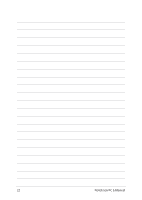Asus E200HA Users Manual for English Edition - Page 20
Front Side, Status indicators, Power indicator, Two-color battery charge indicator
 |
View all Asus E200HA manuals
Add to My Manuals
Save this manual to your list of manuals |
Page 20 highlights
Front Side Status indicators The status indicators help identify the current hardware status of your Notebook PC. Power indicator The power indicator lights up when the Notebook PC is turned on. Two-color battery charge indicator The two-color LED provides a visual indication of the battery's charge status. Refer to the following table for details: 20 Notebook PC E-Manual

20
Notebook PC E-Manual
Front Side
Status indicators
The status indicators help identify the current hardware status of
your Notebook PC.
Power indicator
The power indicator lights up when the Notebook PC
is turned on.
Two-color battery charge indicator
The two-color LED provides a visual indication of the
battery’s charge status. Refer to the following table
for details: