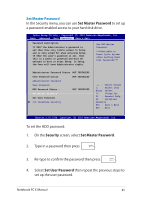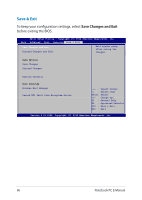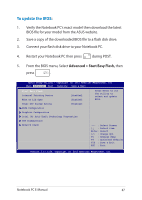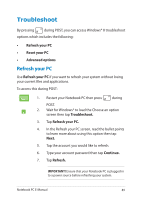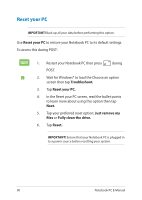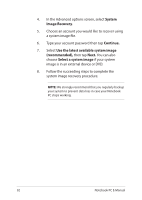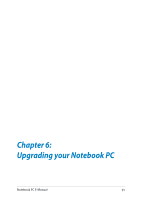Asus E450CC User's Manual for English Edition - Page 88
Exit > Restore Defaults, Locate your downloaded BIOS file in the flash disk drive then, press
 |
View all Asus E450CC manuals
Add to My Manuals
Save this manual to your list of manuals |
Page 88 highlights
6. Locate your downloaded BIOS file in the flash disk drive then press . ASUSTek Easy Flash Utility FLASH TYPE: MXIC 25L Series Current BIOS Platform: X450/X550 Version: 101 Build Date: Oct 26 2012 Build Time: 11:51:05 FSO 0 EFI FS1 FS2 FS3 FS4 New BIOS Platform: Unknown Version: Unknown Build Date: Unknown Build Time: Unknown [←→]: Switch [↑↓]: Choose [q]: Exit [Enter]: Enter/Execute 7. After the BIOS update process, select Exit > Restore Defaults to restore the system to its default settings. 88 Notebook PC E-Manual
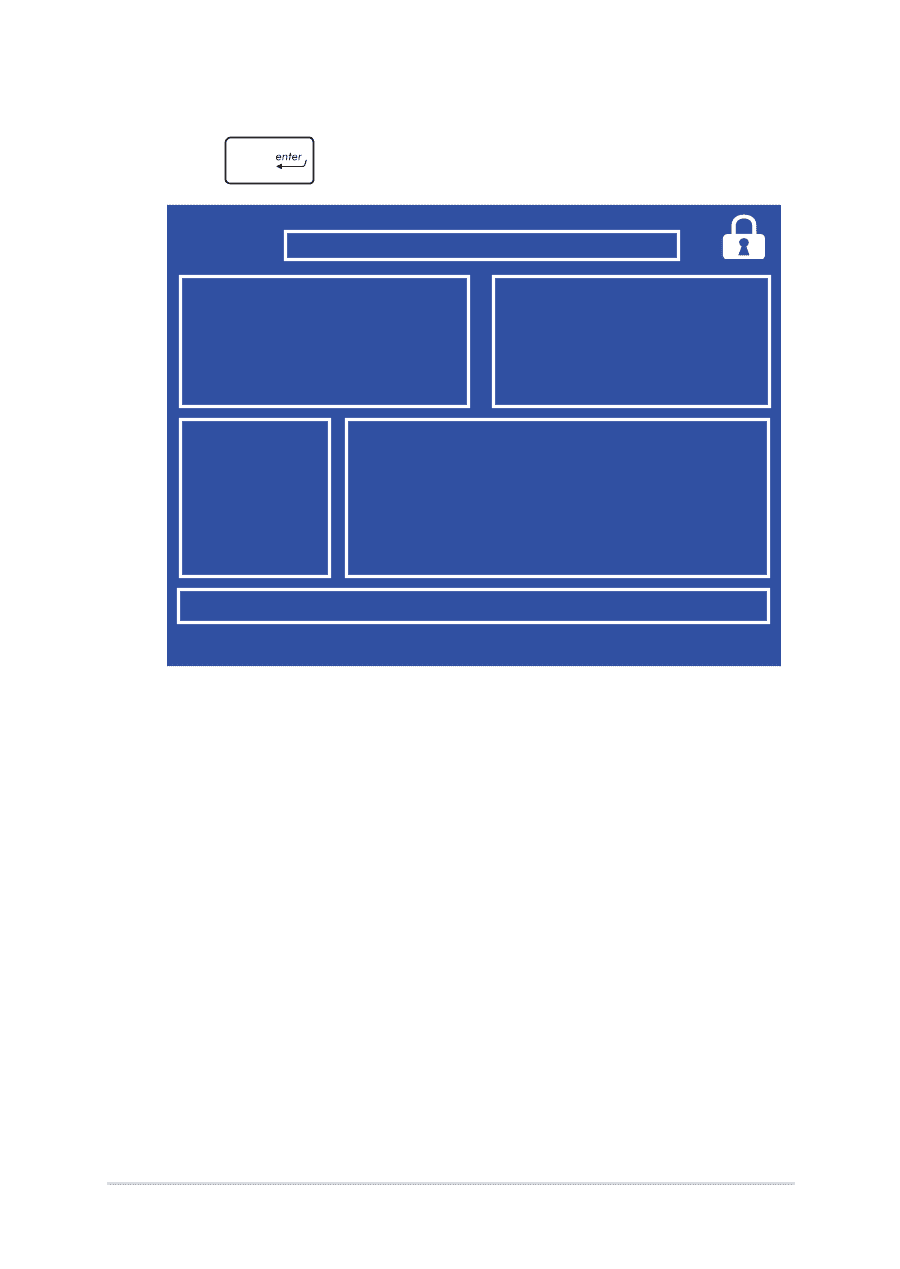
88
Notebook PC E-Manual
FSO
FS1
FS2
FS3
FS4
0 EFI
<DIR>
ASUSTek Easy Flash Utility
[
←→]:
Switch [
↑↓]:
Choose [q]: Exit [Enter]: Enter/Execute
Current BIOS
Platform: X450/X550
Version: 101
Build Date: Oct 26 2012
Build Time: 11:51:05
New BIOS
Platform: Unknown
Version: Unknown
Build Date: Unknown
Build Time: Unknown
FLASH TYPE: MXIC 25L Series
´.
Locate your downloaded BIOS file in the flash disk drive then
press
.
µ.
After the BIOS update process, select
Exit > Restore Defaults
to
restore the system to its default settings.