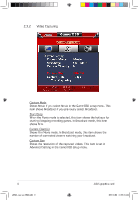Asus EAX1300 ASUS Graphic Card Software Reference for English Edtion - Page 20
Asus EAX1300 Manual
 |
View all Asus EAX1300 manuals
Add to My Manuals
Save this manual to your list of manuals |
Page 20 highlights
6. Set the Sound Capture Device. Normally, GamerOSD automatically find your sound capture device. Configure this item only when GamerOSD cannot find a sound capture device or the recorded video has no sound. C-Media Device 7. To set hotkeys, click Screen Shot bars. behind GamerOSD, Record Movie and To view the saved movie and screen shot, click Movie or Screen Shot bar. Software reference 13 e3325_vga sw_0829.indb 13 2007.8.29 11:33:48 AM

13
Software reference
6.
Set the
Sound Capture Device
. Normally, GamerOSD automatically Fnd
your sound capture device. ConFgure this item only when GamerOSD
cannot Fnd a sound capture device or the recorded video has no
sound.
C - M e d i a D e v i c e
7.
To set hotkeys, click
behind
GamerOSD,
Record Movie and
Screen Shot bars.
To view the saved movie and screen shot, click
Movie or
Screen Shot
bar.
e3325_vga sw_0829.indb
13
2007.8.29
11:33:48 AM