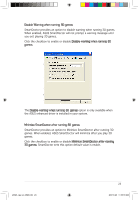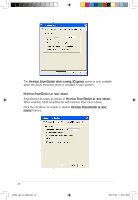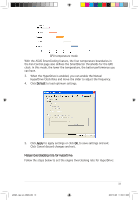Asus EAX1550 SILENT/TD/256M ASUS Graphic Card Software Reference for English E - Page 34
Enable Smartcooling
 |
View all Asus EAX1550 SILENT/TD/256M manuals
Add to My Manuals
Save this manual to your list of manuals |
Page 34 highlights
Manual mode In manual mode, you can set the fan speed at a fixed rate. Using the fan power level slider to adjust the fan speed. Setting the power level to 100% means that the fan will run at full speed, while 0% will stop the fan. Only V9180 series or newer models support this feature. . Enable Smartcooling SmartCooling adjusts the fan speed according to the GPU temperature. When SmartCooling is enabled, you have to define the temperature boundaries for SmartCooling. e3325_vga sw_0829.indb 27 27 2007.8.29 11:33:59 AM
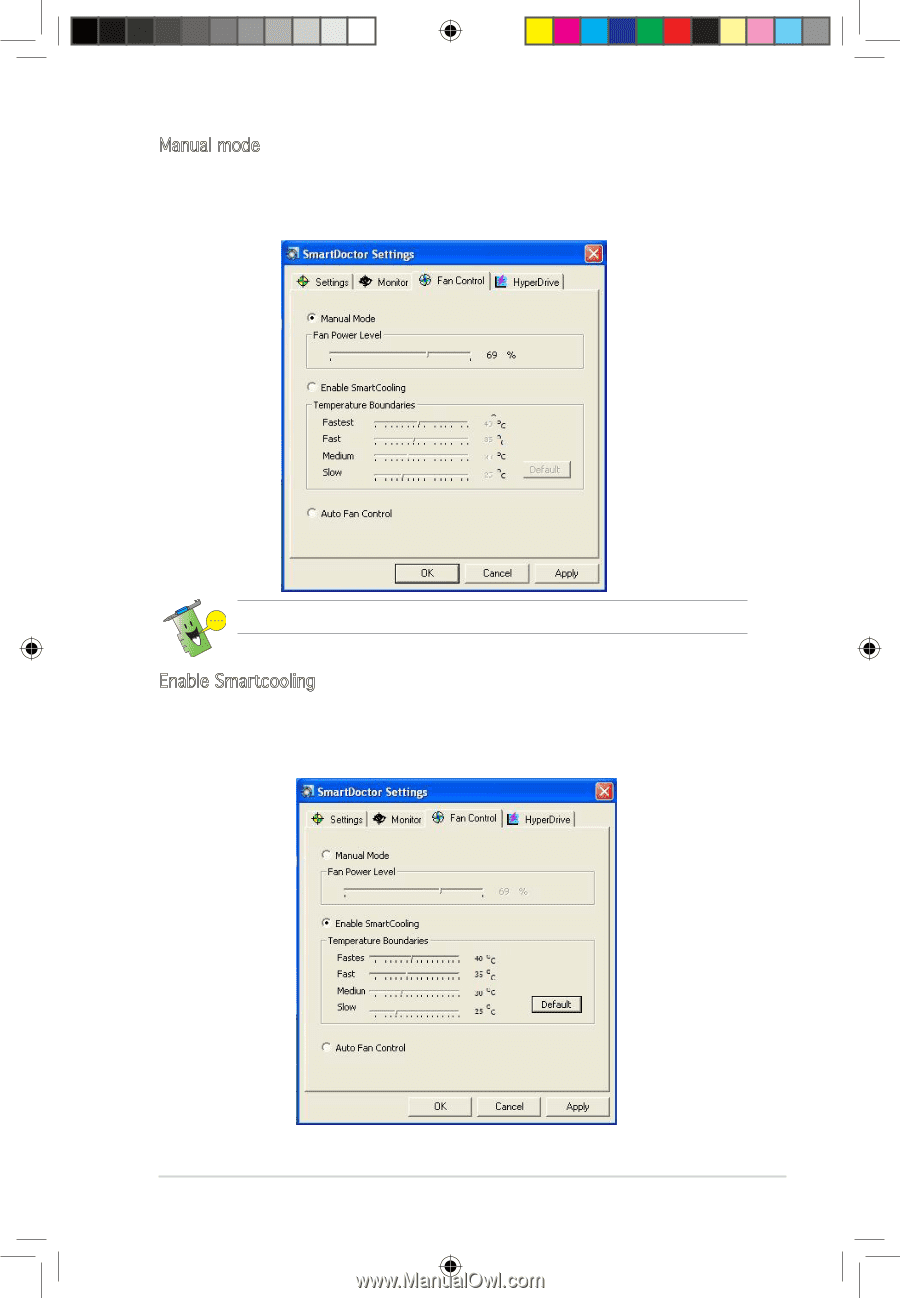
27
Manual mode
In manual mode, you can set the fan speed at a fixed rate. Using the fan
power level slider to adjust the fan speed. Setting the power level to 100%
means that the fan will run at full speed, while 0% will stop the fan.
Only V9180 series or newer models support this feature. .
Enable Smartcooling
SmartCooling adjusts the fan speed according to the GPU temperature.
When SmartCooling is enabled, you have to define the temperature
boundaries for SmartCooling.
e3325_vga sw_0829.indb
27
2007.8.29
11:33:59 AM