Asus EEEPC900-W072X Installation Guide - Page 12
Common Files, MSN Gaming Zone, Confirm Folder Replace
 |
UPC - 884840292654
View all Asus EEEPC900-W072X manuals
Add to My Manuals
Save this manual to your list of manuals |
Page 12 highlights
12. Copy the Common Files, JAVA and MSN Gaming Zone folders from C:\Program Files to D:\Program Files. 13. A Confirm Folder Replace window appears while moving the files. Click Yes to All to continue. 14. Install the previously removed drivers and programs using the Eee PC support DVD. Remember to install ASUS ACPI Driver and Utility BEFORE installing Eee Instant Key and Super Hybrid Engine. 12 ASUS Eee PC
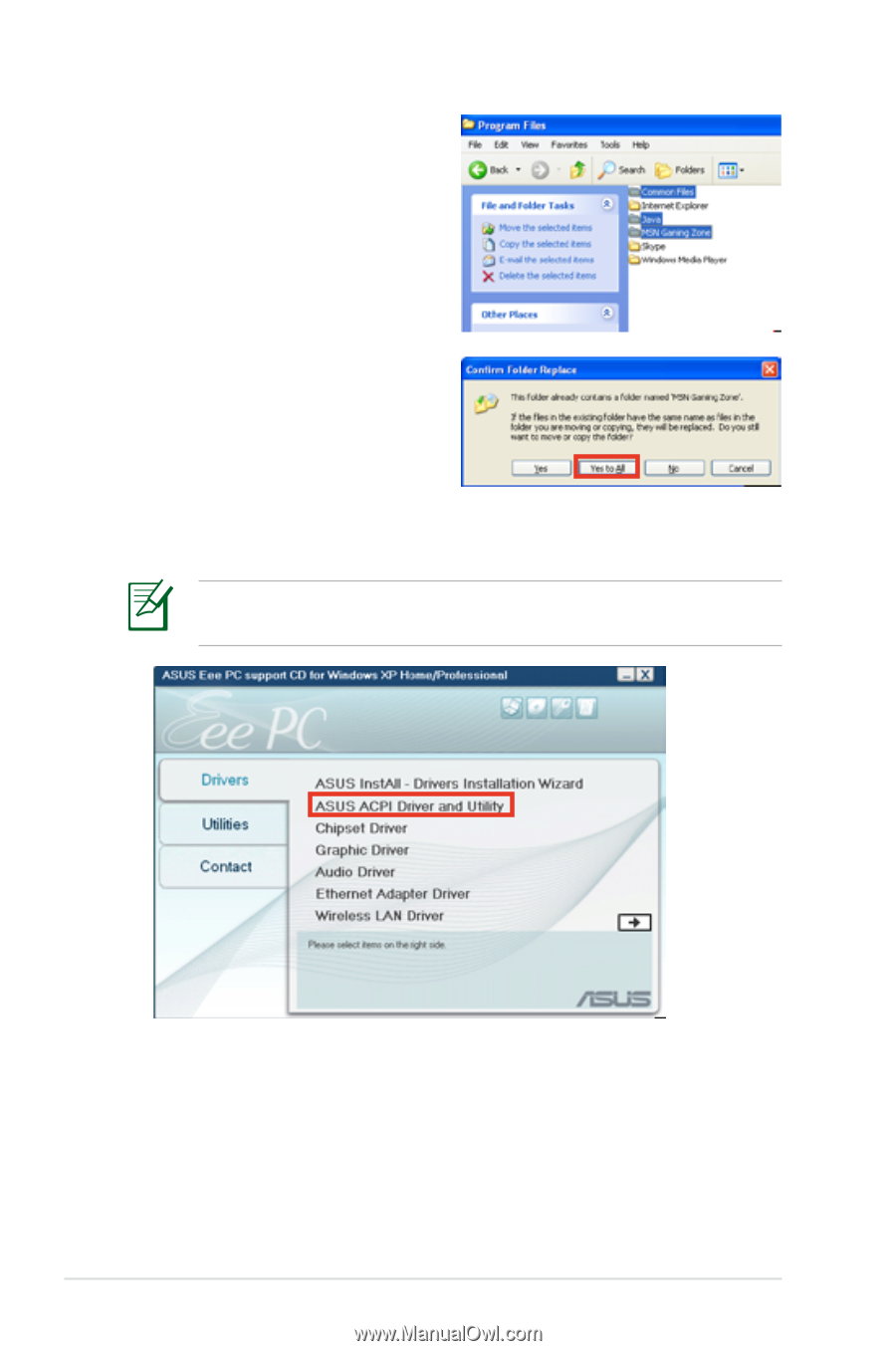
±2
ASUS Eee PC
±2. Copy the
Common Files
,
JAVA
and
MSN Gaming Zone
folders from C:\Program Files
to D:\Program Files.
±3. A
Confirm Folder Replace
window appears while
moving the files. Click
Yes
to
All
to continue.
±4.
Install the previously removed drivers and programs using the
Eee PC support DVD.
Remember to install
ASUS ACPI Driver and Utility
BEFORE
installing Eee Instant Key and Super Hybrid Engine.











