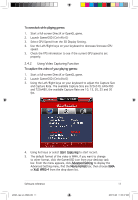Asus EN6600 ASUS Graphic Card Software Reference for English Edtion - Page 19
Advanced Setting
 |
View all Asus EN6600 manuals
Add to My Manuals
Save this manual to your list of manuals |
Page 19 highlights
5. The default format of the video is WMA, if you want to change to other format, click the GamerOSD (figure 1) icon from your desktop task bar. From the menu appears (figure 2), click Advanced Setting to display the Advanced Setting menu (figure 3), find the Movie Format bar, then choose WMA or XviD MPEG-4 from the drop down list. figure 1 figure 2 12 e3325_vga sw_0829.indb 12 figure 3 ASUS graphics card 2007.8.29 11:33:48 AM
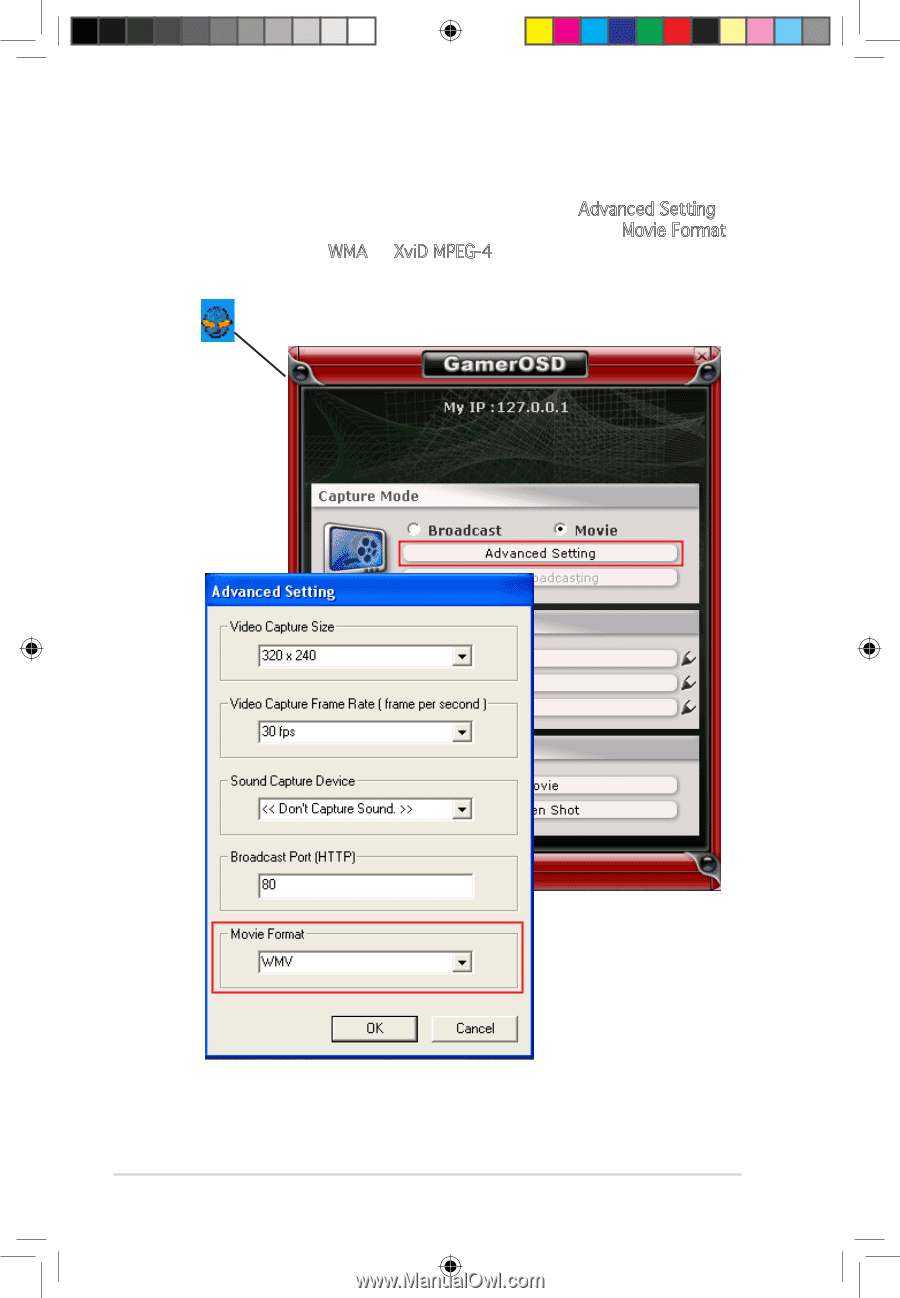
12
ASUS graphics card
figure 1
figure 2
figure 3
5.
The default format of the video is WMA, if you want to change to
other format, click the GamerOSD (figure 1) icon from your desktop
task bar. From the menu appears (figure 2), click
Advanced Setting to
display the Advanced Setting menu (figure 3), find the
Movie Format
bar, then choose
WMA or
XviD MPEG-4 from the drop down list.
e3325_vga sw_0829.indb
12
2007.8.29
11:33:48 AM