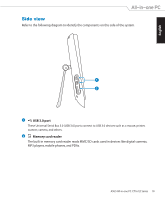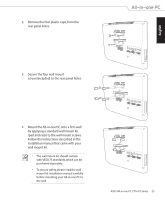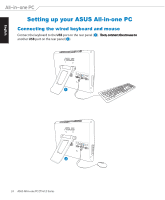Asus ET1612IUKS User's Manual for English Edition - Page 24
Setting up your ASUS All-in-one PC, Connecting the wired keyboard and mouse
 |
View all Asus ET1612IUKS manuals
Add to My Manuals
Save this manual to your list of manuals |
Page 24 highlights
English Setting up your ASUS All-in-one PC Connecting the wired keyboard and mouse Connect the keyboard to the USB port on the rear panel ( 1 ). �T�h�e�n�,�c�o��n�n�e�c�t��th��e�m��o��u�s�e�t�o� another USB port on the rear panel ( 2 ). -2 -1 1 -2 -1 2 24 ASUS All-in-one PC ET1612I Series
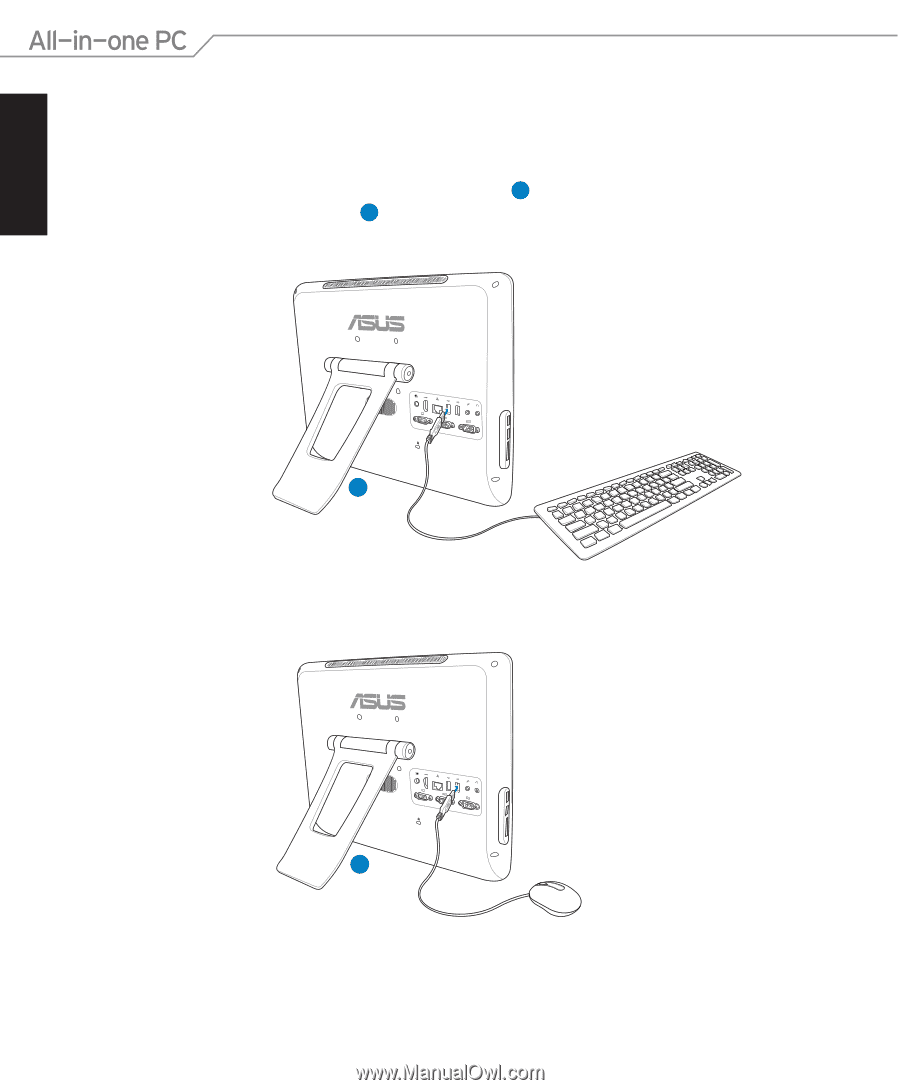
English
24
ASUS All-in-one PC ET1612I Series
Setting up your ASUS All-in-one PC
Connecting the wired keyboard and mouse
Connect the keyboard to the
USB
port on the rear panel (
1
).
Then, connect the mouse to
Then, connect the mouse to
hen, connect the mouse to
another
USB
port on the rear panel (
2
).
-2
-1
1
-2
-1
2