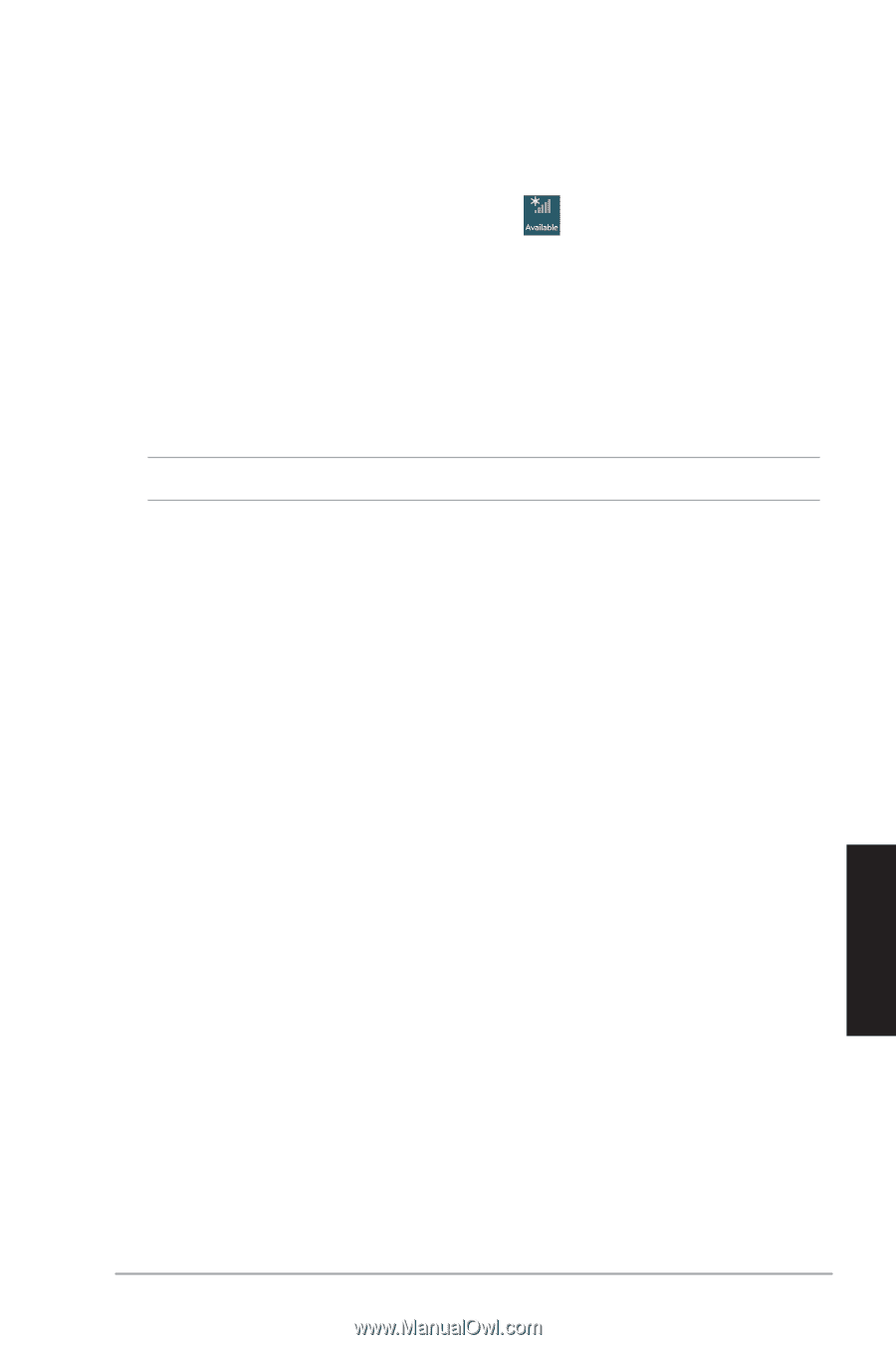Asus ET2012I_H67 User manual for upgrading Windows 7 to Windows 8 - Page 135
Open Network and Sharing Center, Internet Protocol Version 4
 |
View all Asus ET2012I_H67 manuals
Add to My Manuals
Save this manual to your list of manuals |
Page 135 highlights
I�P�/�P�P�P�o�E IP/PPPoE 1 S�t�a�rt��S�c�r�e�e�n D�e��sk�t�o�p D�e��sk�t�o�p�� m��o�d�e 2. 在 Windows Sharing Center Open Network and 3. 從 Open Network and Sharing Center Change Adapter setting 4 Properties 5. 點選 Internet Protocol Version 4 4 版)(TCP/IPv4 Protocol 6 Obtain an IP address automatically IP OK PPPoE 7 Open Network and Sharing Center Set up a new connection or network 8. 點選 Connect to the Internet Next 9. 點選 Broadband(PPPoE P�P�P�o�E�)�(R Next 10 ISP Username Password Connection name Connect 11 Close 12 13 Connect I�P IP 1 IP/PPPoE 1~4 操作。 2. 選擇 Use the following IP address IP 3 ISP IP address�(��I�P S���u��b�n��e��t��m��a�s�k�( G�at�e�w��a�y 4 p�re�f�e�r�r�e�d� D�N��S��S�e�rv�e�r���a�d�d�r�e�s�s D�N�S alternative address(其他 DNS 5 OK 繁體中文 135