Asus ET2013IUKI User's Manual for English Edition - Page 15
Getting to know your All-in-one PC, Front view, ET2013IG Series
 |
View all Asus ET2013IUKI manuals
Add to My Manuals
Save this manual to your list of manuals |
Page 15 highlights
English Getting to know your All-in-one PC Front view Refer to the following diagram to identify the components on this side of the system. The front view may differ depending on the model you purchased. ET2013IG Series 1 2 3 4 MODE MENU 11 10 9 8 7 6 5 All-in-one PC ET2013 Series 15
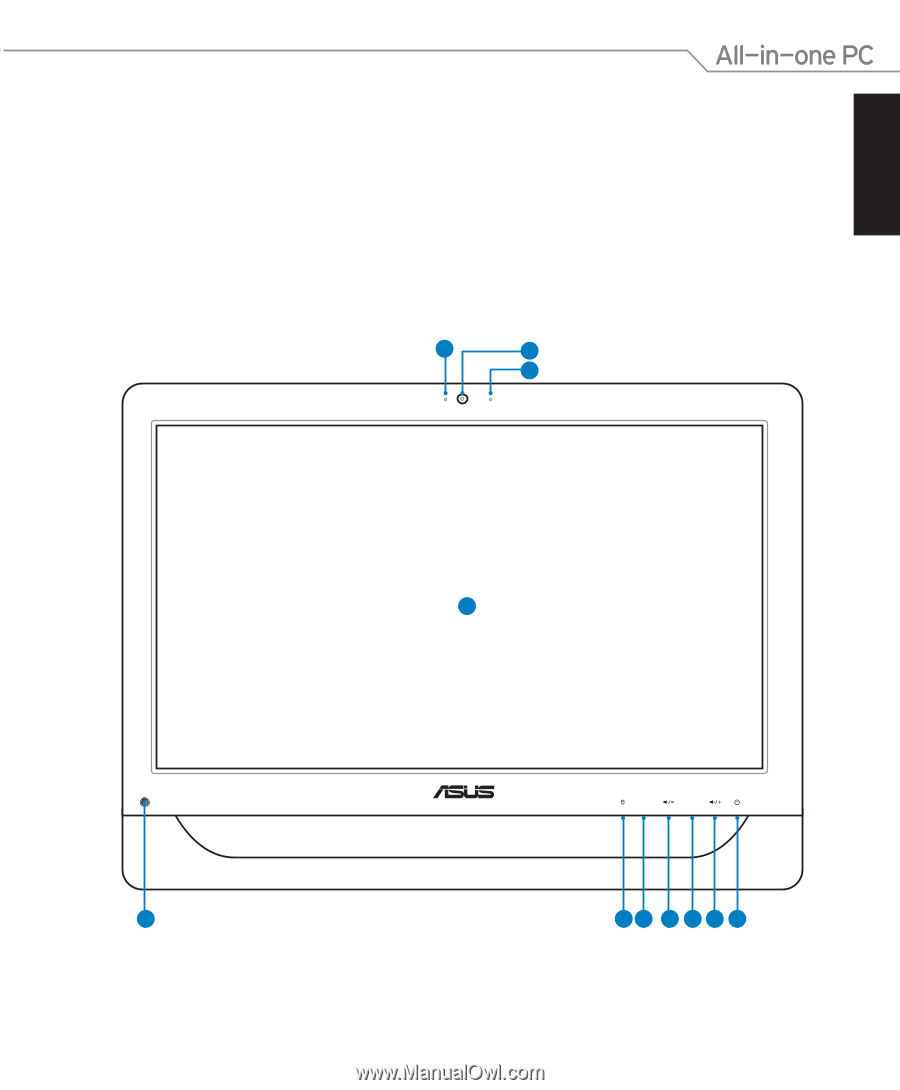
English
15
All-in-one PC ET2013 Series
Getting to know your All-in-one PC
Front view
Refer to the following diagram to identify the components on this side of the system. The front
view may differ depending on the model you purchased.
ET2013IG Series
MENU
MODE
3
4
6
5
7
2
8
10
9
11
1














