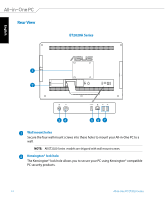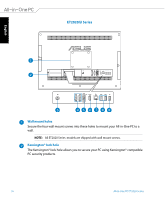Asus ET2020I User's Manual for English Edition - Page 17
Power input, COM ports, Video Graphics Adapter VGA Port, HDMI Output Port, LAN port, USB 3.0 ports,
 |
View all Asus ET2020I manuals
Add to My Manuals
Save this manual to your list of manuals |
Page 17 highlights
English Power input The supplied power adapter converts AC power to DC power for use with this jack. To prevent damage to the PC, always use the supplied power adapter. WARNING! The power adapter may get warm or hot when in use. Do not cover the adapter and keep it away from your body. COM ports These serial ports connect a modem, or other devices that conform with serial specifications. Video Graphics Adapter (VGA) Port VGA ports are available for connecting additional VGA monitors or displays. HDMI Output Port Connect this port with devices equipped with an HDMI input port, such as an LCD monitor or projector. LAN port This eight-pin RJ-45 LAN port supports a standard Ethernet cable for connection to a local network. USB 3.0 ports These USB (Universal Serial Bus) ports provide a transfer rate of up to 5Gbit/s and are backward compatible with USB2.0. USB 2.0 port This USB (Universal Serial Bus) port is compatible with USB 2.0 or USB 1.1 devices such as keyboards, pointing devices, flash disk drives, external HDDs, speakers, cameras and printers. All-in-One PC ET2020 Series 17