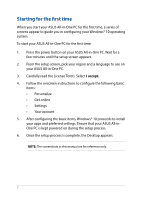Asus ET2040IUK ASUS AIO Win10 manual for English - Page 1
Asus ET2040IUK Manual
 |
View all Asus ET2040IUK manuals
Add to My Manuals
Save this manual to your list of manuals |
Page 1 highlights
E10684 First Edition July 2015 User Guide for Windows® 10 System requirements To facilitate a smoother transition from your previous operating system, read the system requirements below before upgrading to Windows® 10 Processor 1 GHz or faster RAM 1GB (32-bit) or GB (64-bit) Hard disk space 16 GB (32-bit) or 20 GB (64-bit) Graphics card Microsoft DirectX9 (or higher) graphics device with WDDM 1.0 driver Screen resolution 1024 x 600 NOTE: For updates on these system requirements, visit http://www. microsoft.com/en-us/windows/windows-10-faq Icons The icons below indicate the devices you can use for completing a series of tasks or procedures on your ASUS All-in-One PC. = (optional) Use the touch screen panel. = Use the wireless / wired mouse. = Use the wireless / wired keyboard. 1