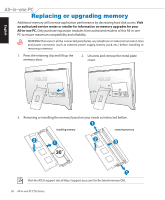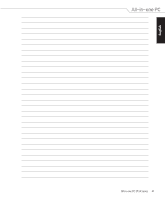Asus ET2203T-B0317 User Manual - Page 37
Overclocking your All-in-one PC, S.H.E., Super
 |
UPC - 610839064090
View all Asus ET2203T-B0317 manuals
Add to My Manuals
Save this manual to your list of manuals |
Page 37 highlights
English Overclocking your All-in-one PC 1. Click the S.H.E. button on the speedometer on the desktop. 2. The system will restart automatically to finish the overclocking process. Click OK to continue. 3. The pointer will move from High to Super as shown. Click the S.H.E. button again to undo the overclocking configuration. All-in-one PC ET24 Series 37

English
37
All-in-one PC ET24 Series
Overclocking your All-in-one PC
1.
Click the
S.H.E.
button on the speedometer
on the desktop.
3.
The pointer will move from
High
to
Super
as shown.
2.
The system will restart automatically to
finish the overclocking process. Click
OK
to continue.
Click the
S.H.E.
button again to undo the
overclocking configuration.