Asus ET2203T User Manual - Page 30
Broadband PPPoE, Connect, Close
 |
View all Asus ET2203T manuals
Add to My Manuals
Save this manual to your list of manuals |
Page 30 highlights
English 5. Select Broadband (PPPoE) and click Next. 6. Enter your User name and, Password, and Connection name. Click Connect. 7. Click Close to finish the configuration. 30 EeeTop PC ET22 Series
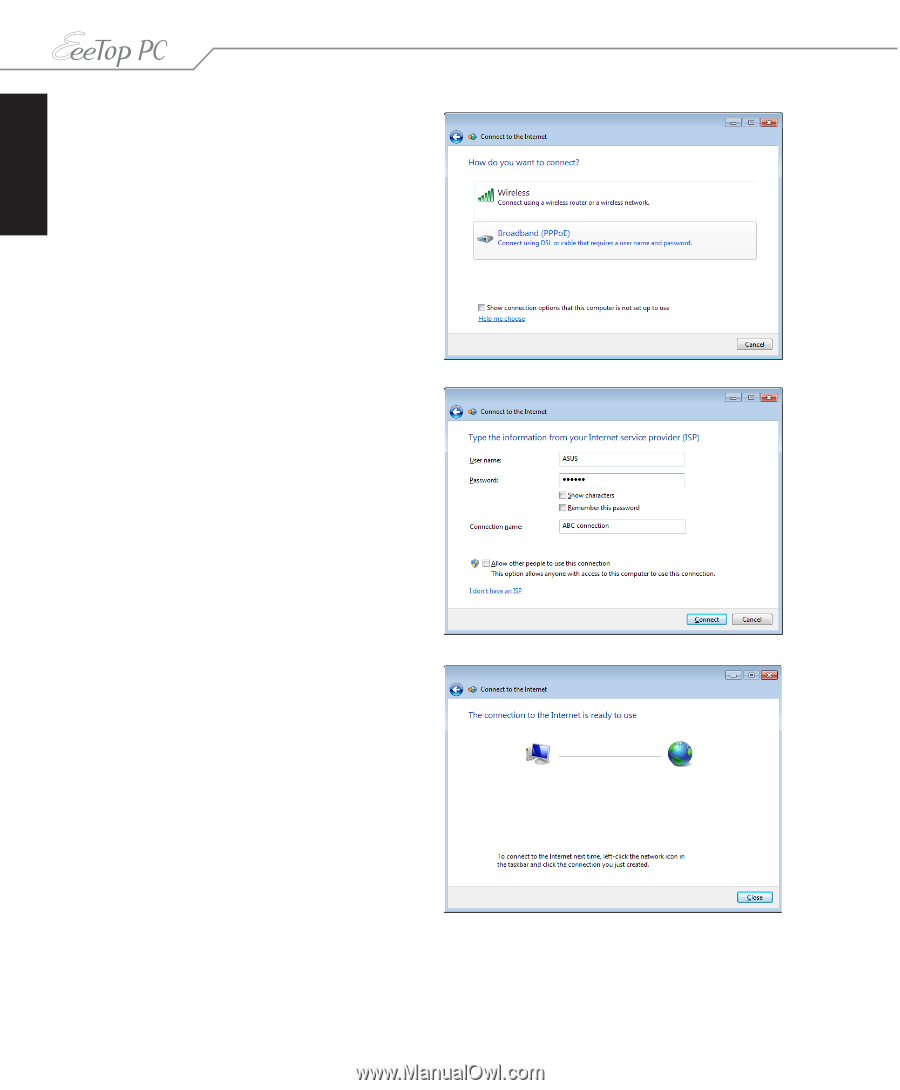
English
30
EeeTop PC ET22 Series
5.
Select
Broadband (PPPoE)
and click
Next
.
6.
Enter your User name and, Password, and
Connection name. Click
Connect
.
7.
Click
Close
to finish the configuration.














