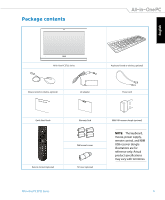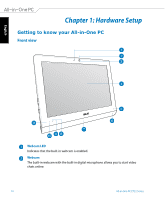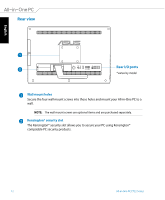Asus ET2221INKH User's Manual for English Edition - Page 14
ET2221I-Q87 I/O ports, USB 2.0 port with AI Charger II, USB 3.0 ports, Power input, HDMI Input Port
 |
View all Asus ET2221INKH manuals
Add to My Manuals
Save this manual to your list of manuals |
Page 14 highlights
English USB 2.0 port (with AI Charger II*) This USB (Universal Serial Bus) port is compatible with USB 2.0 or USB 1.1 devices such as keyboards, pointing devices, flash disk drives, external HDDs, speakers, cameras and printers. For the All-in-One ET2221 Series, this port comes with the AI Charger II function that allows you to quick-charge compatible devices. To enable the AI Charger II on your ET2221 All-in-One PC, go to Desktop > AI Suite II > AI Charger II then select Enable. *Available in the ET2221 Series only. USB 3.0 ports These USB (Universal Serial Bus) ports provide a transfer rate of up to 5Gbit/s and are backward compatible with USB2.0. ET2221I-Q87 I/O ports Power input The supplied power adapter converts AC power to DC power for use with this jack. Power supplied through this jack supplies power to the PC. To prevent damage to the PC, always use the supplied power adapter. WARNING! The power adapter may get warm or hot when in use. Do not cover the adapter and keep it away from your body. HDMI Input Port HDMI (High-Definition Multimedia Interface) is an uncompressed all-digital audio/ video interface between any audio/video source, such as set-top box or DVD player. 14 All-in-One PC ET22 Series