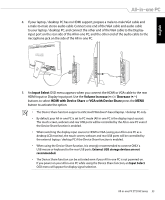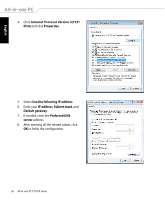Asus ET2700IUKS ET2700I series user's Manual for English Edition - Page 38
Broadband PPPoE, Connect, Close
 |
View all Asus ET2700IUKS manuals
Add to My Manuals
Save this manual to your list of manuals |
Page 38 highlights
English 5. Select Broadband (PPPoE) and click Next. 6. Enter User name, Password, and Connection name. Click Connect. 7. Click Close to finish the configuration. 38 All-in-one PC ET2700 Series

English
38
All-in-one PC ET2700 Series
5.
Select
Broadband (PPPoE)
and click
Next
.
6.
Enter User name, Password, and
Connection name. Click
Connect
.
7.
Click
Close
to Fnish the conFguration.