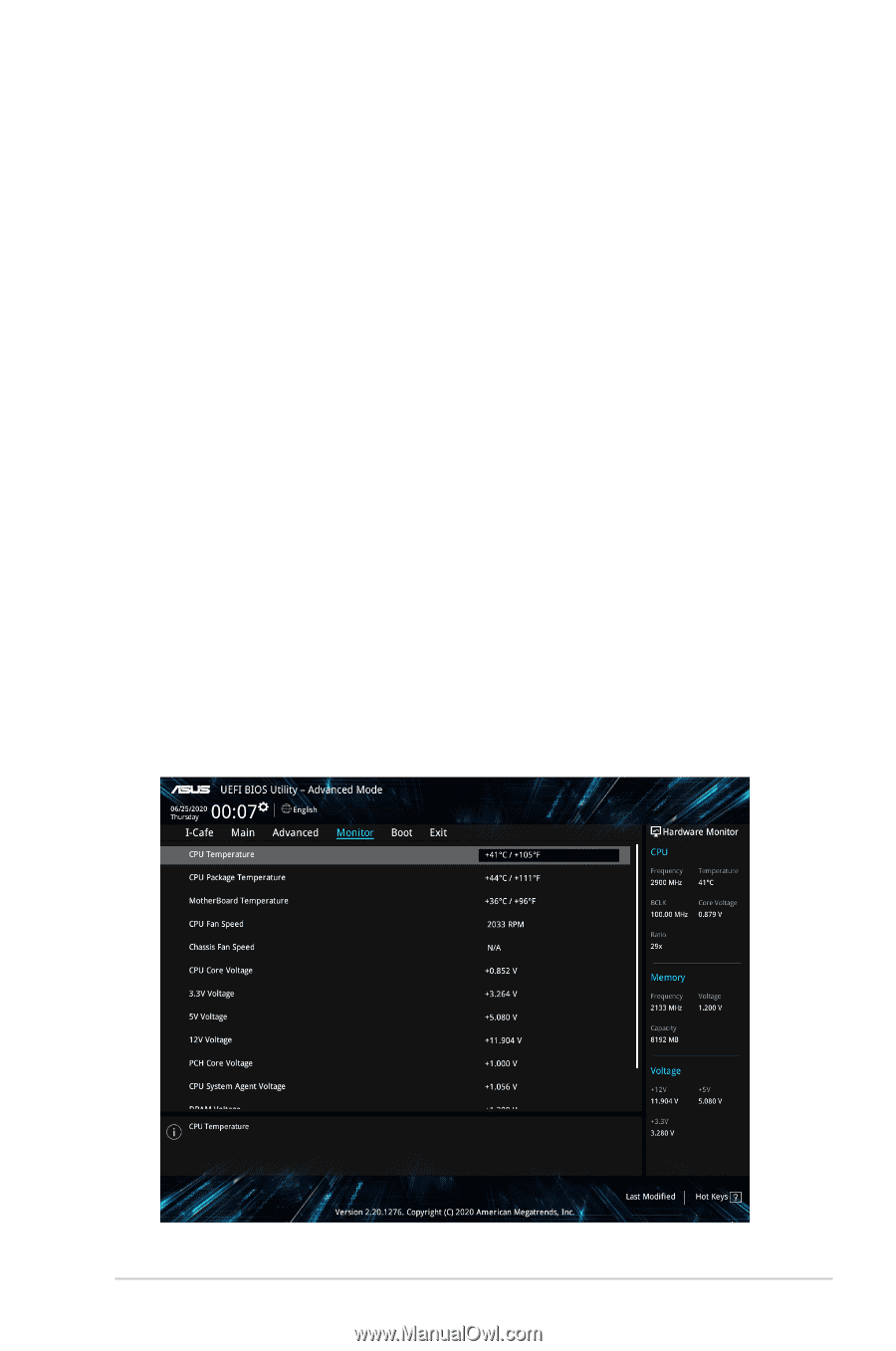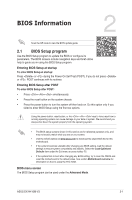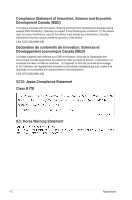Asus EX-H410M-V3 EX-H410M-V3 Users Manual English - Page 21
Monitor menu
 |
View all Asus EX-H410M-V3 manuals
Add to My Manuals
Save this manual to your list of manuals |
Page 21 highlights
PCH-FW Configuration The items in this menu allows you to configure the management engine technology settings. USB Configuration The items in this menu allow you to change the USB-related features. Network Stack Configuration The items in this menu allow you to configure the network stack settings. NVMe Configuration This menu displays the NVMe controller and Drive information of the connected devices. Onboard Devices Configuration The items in this menu allow you to configure the onboard devices. APM Configuration The items in this menu allow you to configure the advanced power management settings. HDD/SDD SMART Information Tihs menu displays the SMART information of the connected devices. 2.5 Monitor menu The Monitor menu displays the system temperature/power status, and allows you to change the fan settings. ASUS EX-H410M-V3 2-5